Staking into an L1X Node Staking Pool is now easier than ever! Follow the steps below to stake your coins into a pool hosted by a node operator and start earning rewards.
Step 1: Connect Your XWallet
Connect your XWallet to the L1XApp and visit L1X Staking.
Step 2: Navigate to the Staking Section
Select Node → Stake Into Node from the Dock.
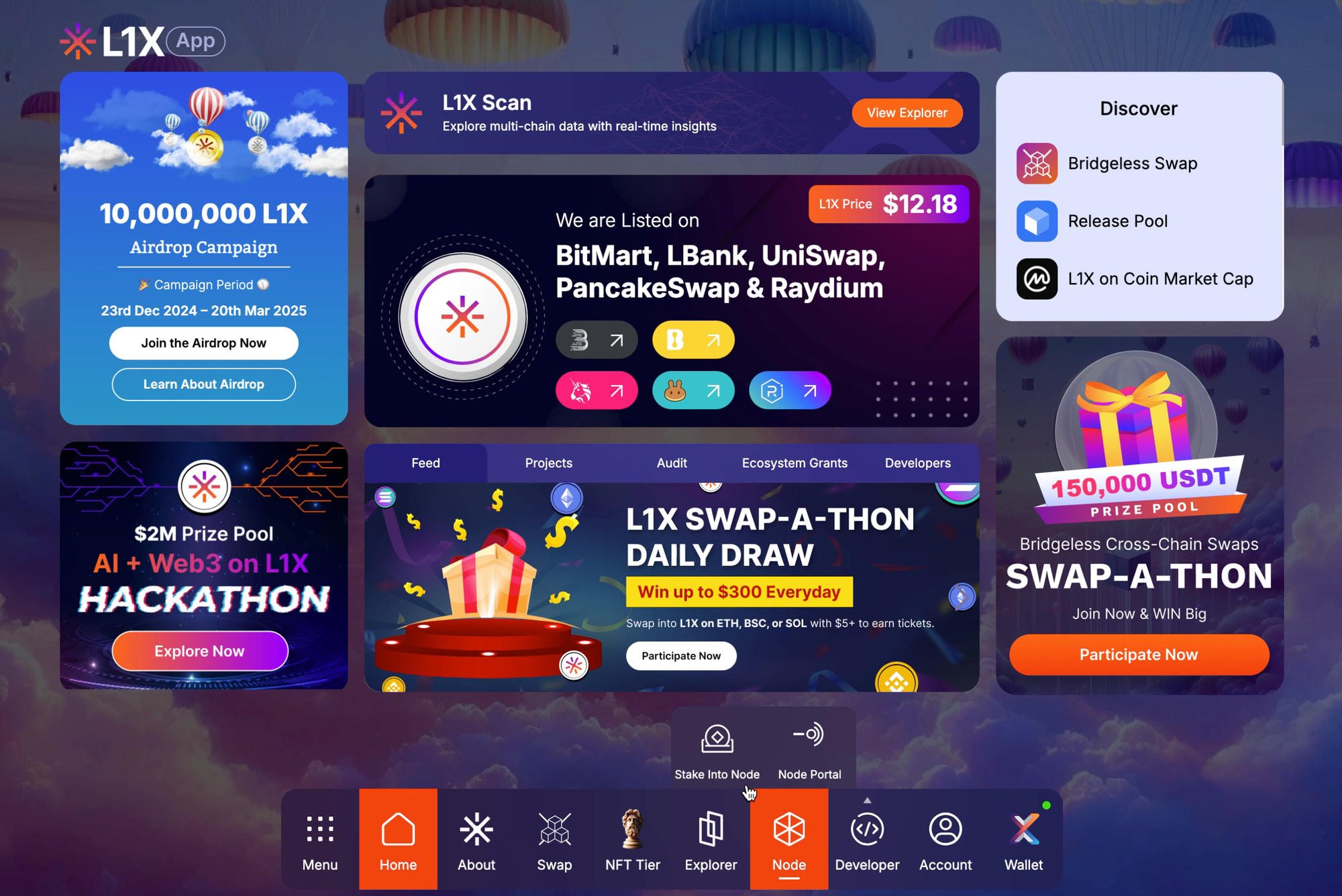
Step 3: Choose a Staking Pool
Hover over the available pools and click Stake Now.
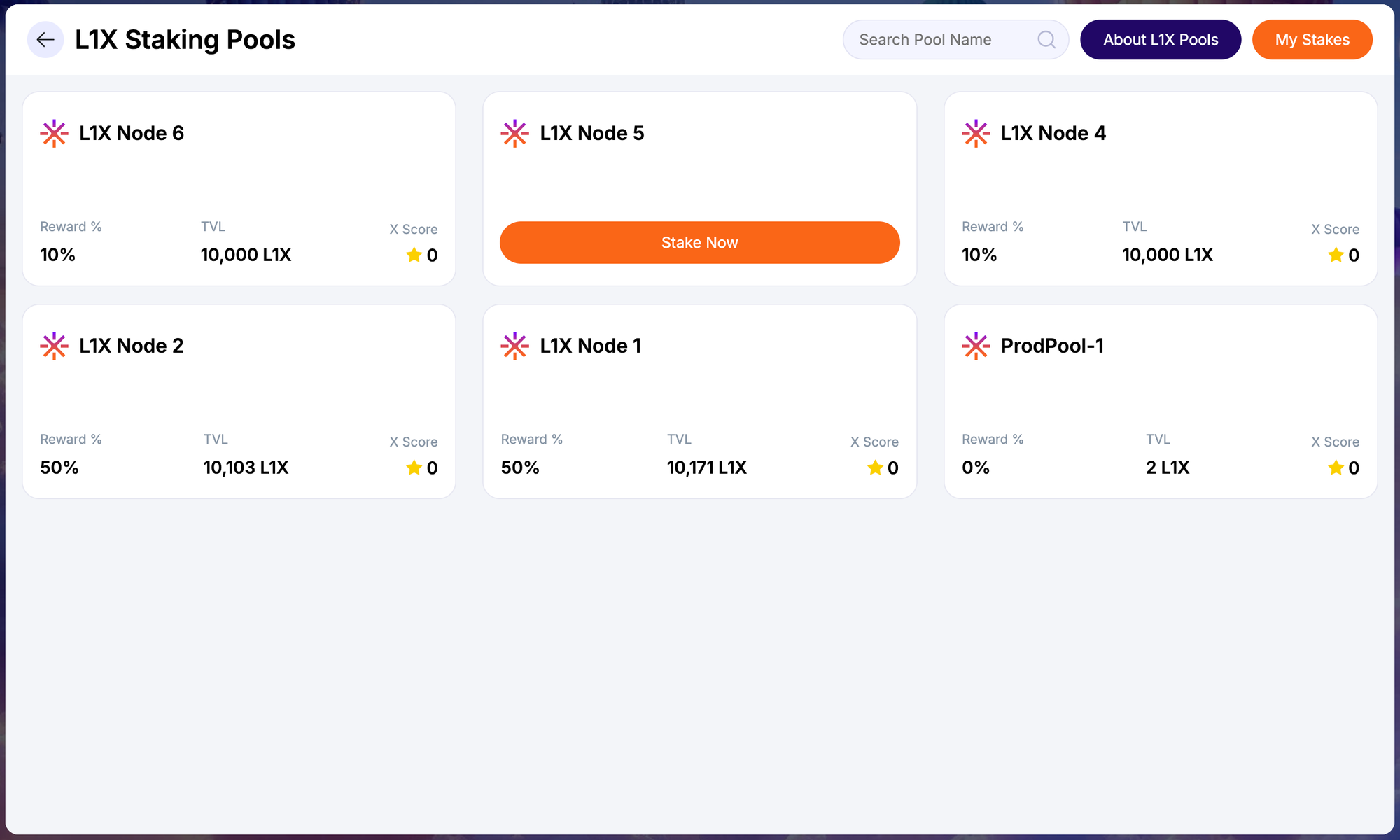
Step 4: Add Liquidity to the Pool
Once inside the pool, click on Add Liquidity.
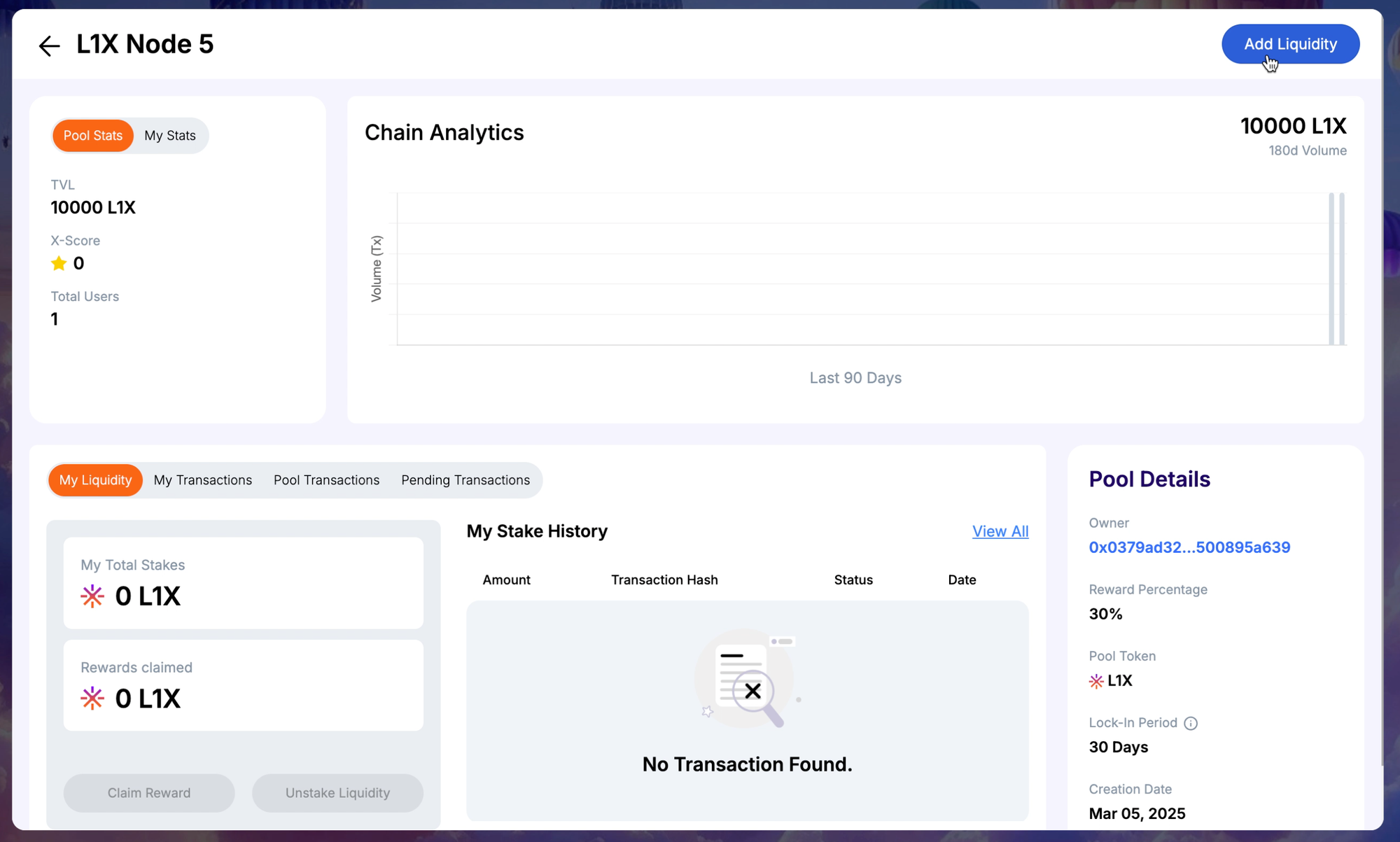
- Enter your desired staking amount.
- Click on Add Liquidity to proceed.
- An XWallet popup will appear to confirm and transfer your coins to the pool.
Once the transaction is successful, you will see a success message.
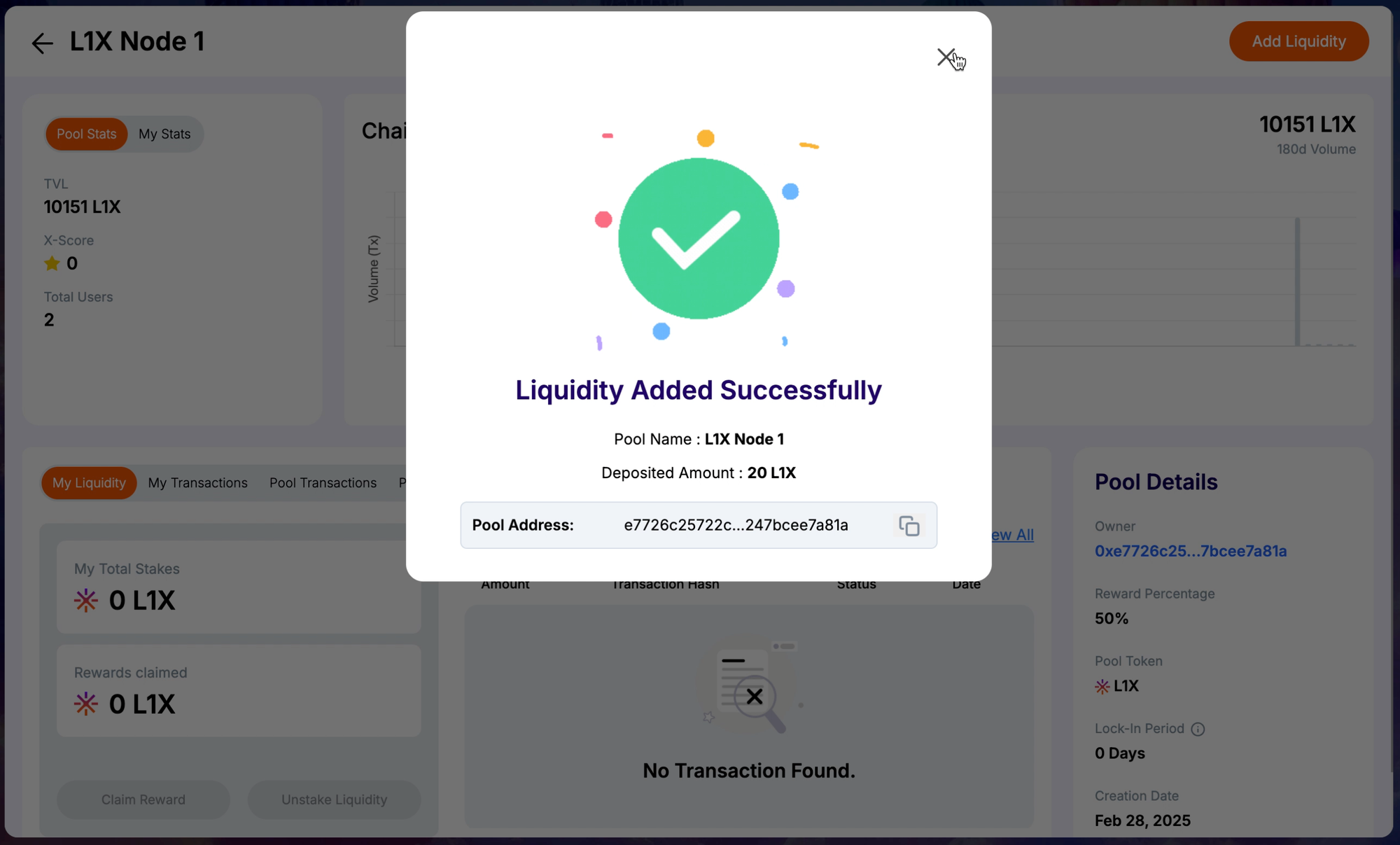
Step 5: Track Your Staking Details
Your staking details will appear in the My Stats section of the pool, where you can monitor your staked assets and rewards.
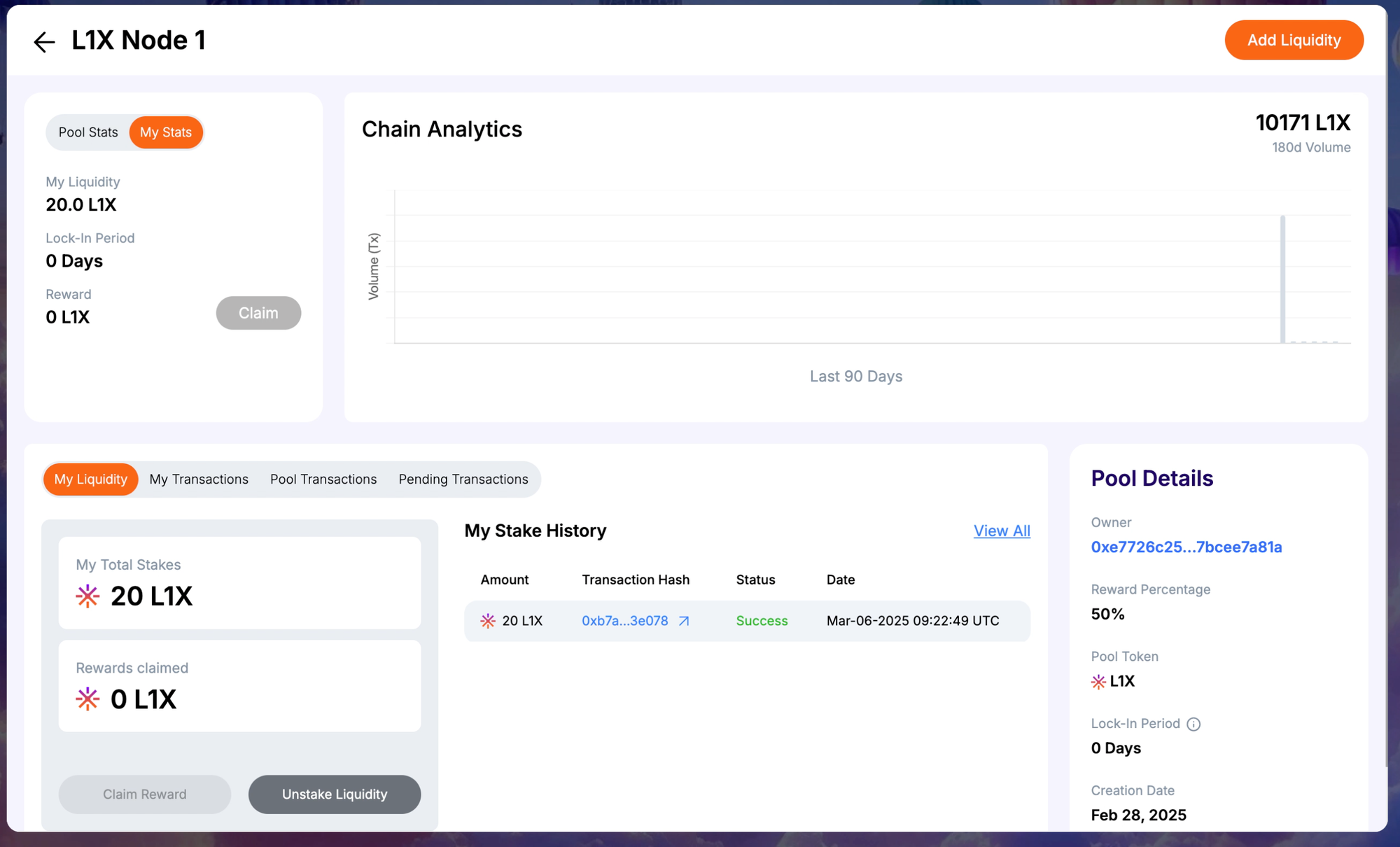
By following these simple steps, you can seamlessly stake into an L1X Node Staking Pool and start earning rewards. Happy staking!




