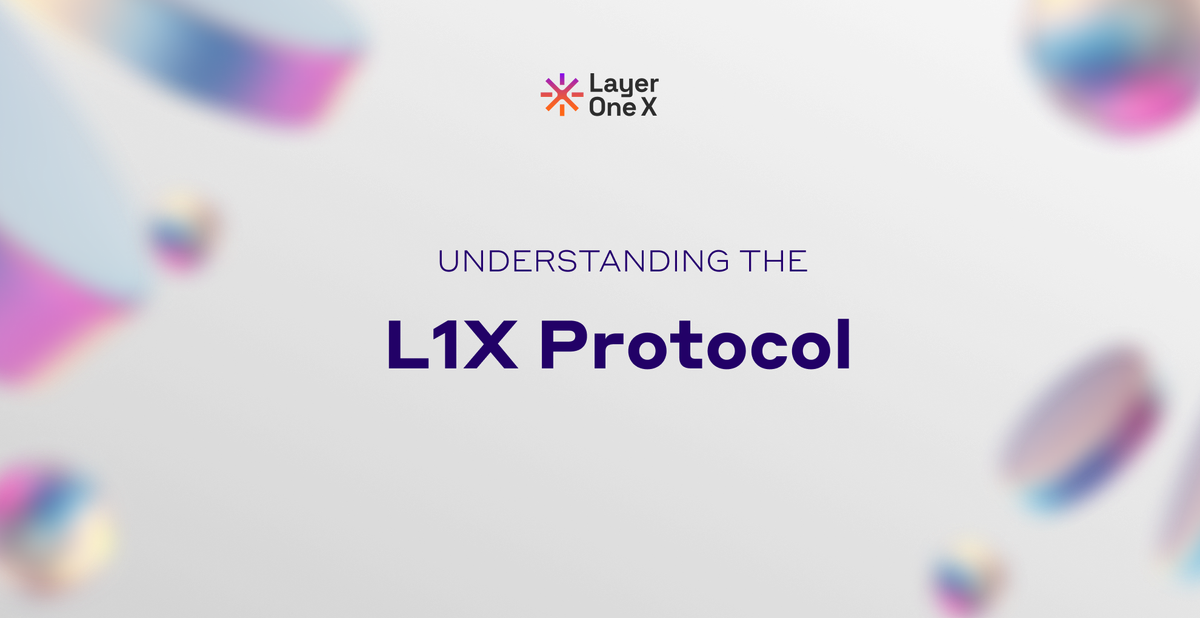At present, L1X can only be traded at the spot against USDT. You can add USDT to your BitMart accounts in two ways.
1. Buying USDT on BitMart
2. Transferring your USDT funds from your Wallet/Exchange to BitMart
Guide on Buying USDT with FIAT money on BitMart
Step 1. Login to Bitmart.com
Step 2. Click on 'Third-Party Payment'

Step 3. It will open up to the following page
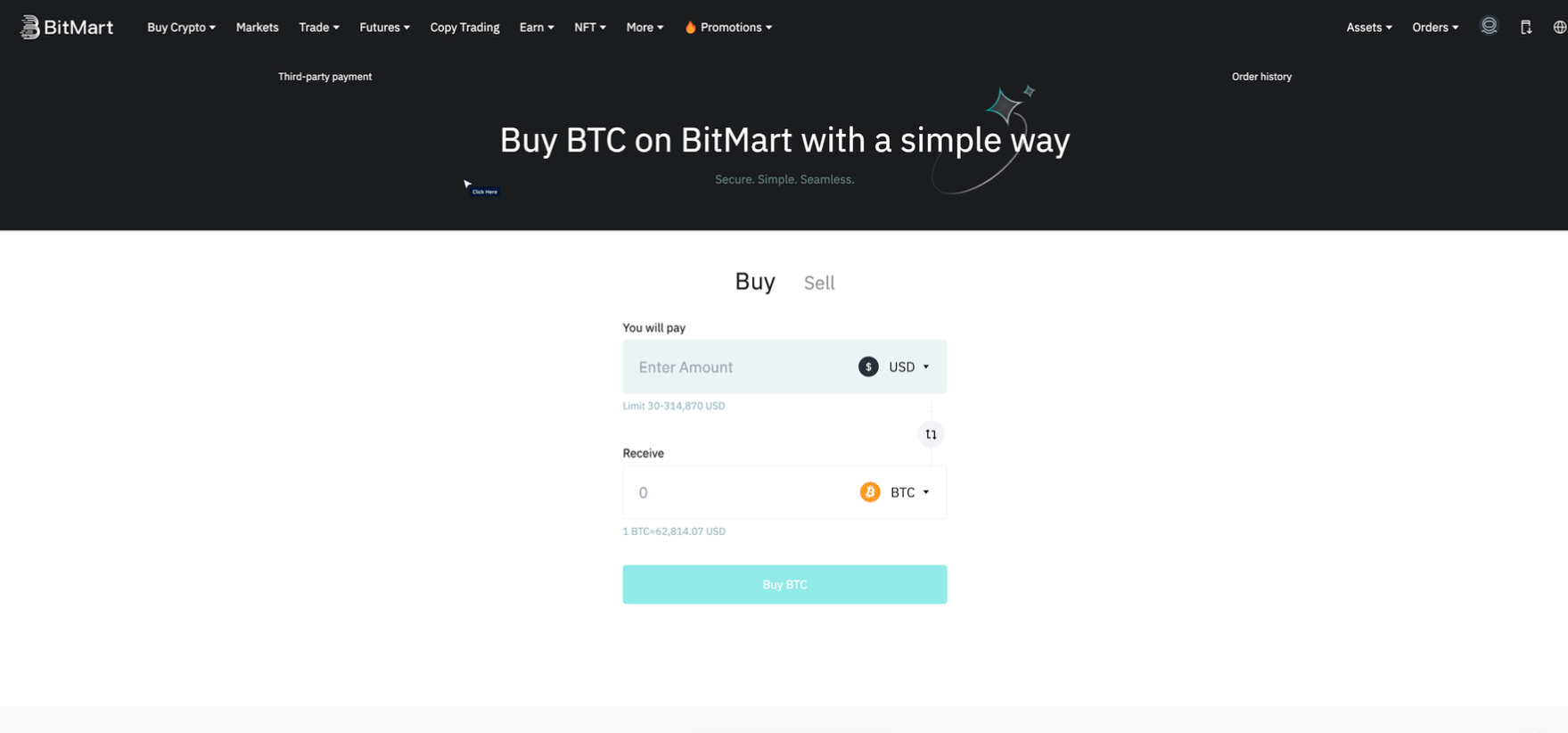
Step 4. Select the FIAT (currency) you would like to purchase USDT with
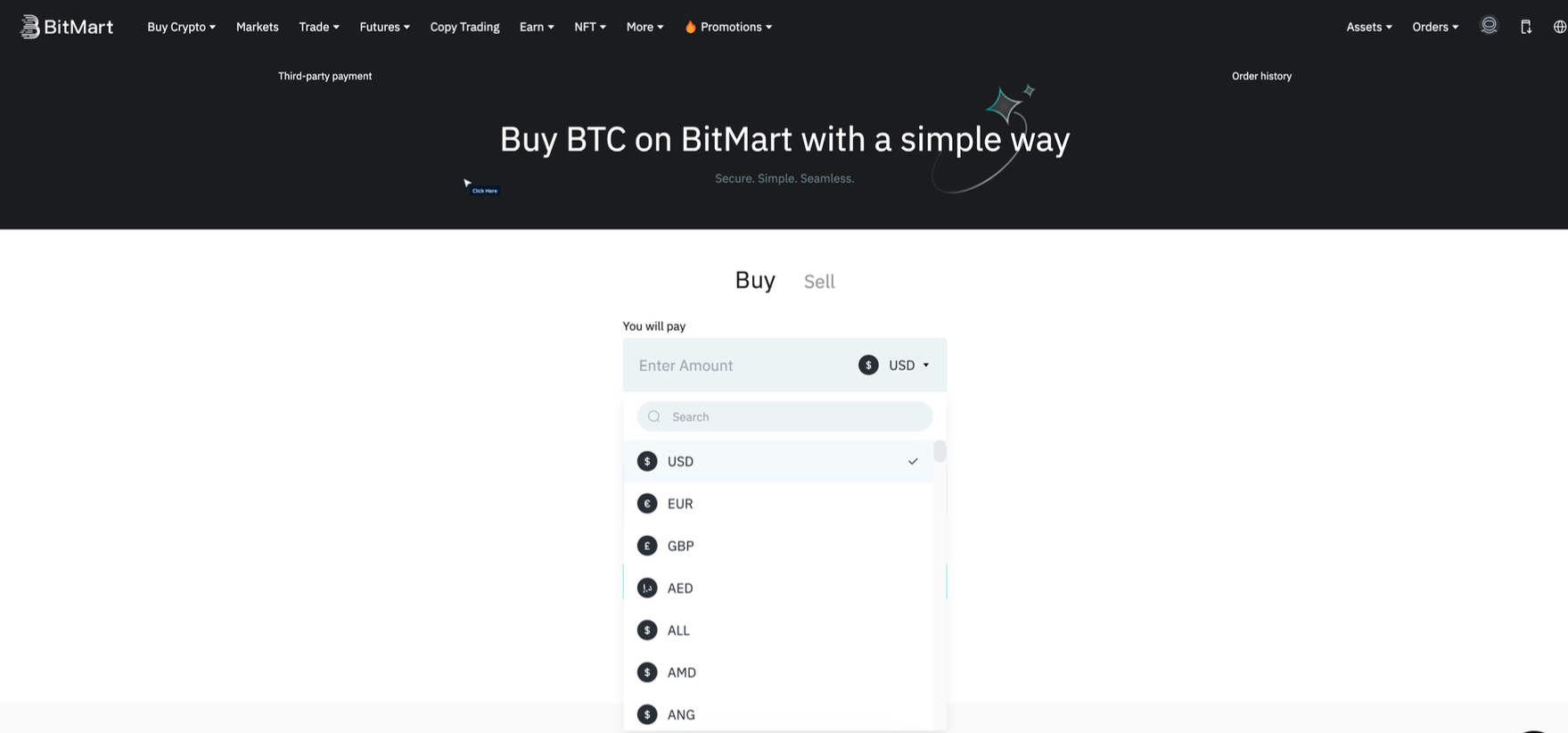
Step 5. Type 'USDT'
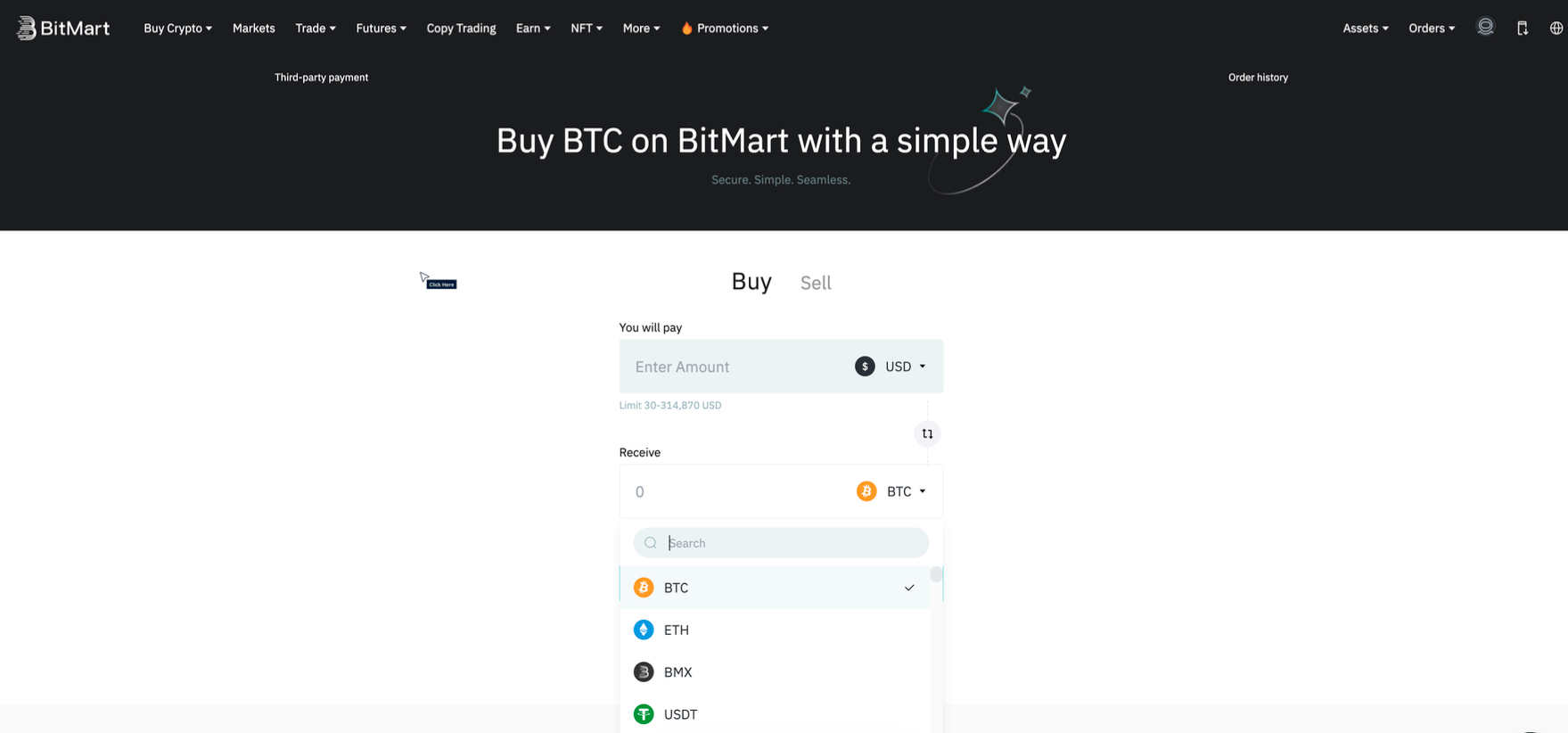
Step 6. Click on 'USDT'
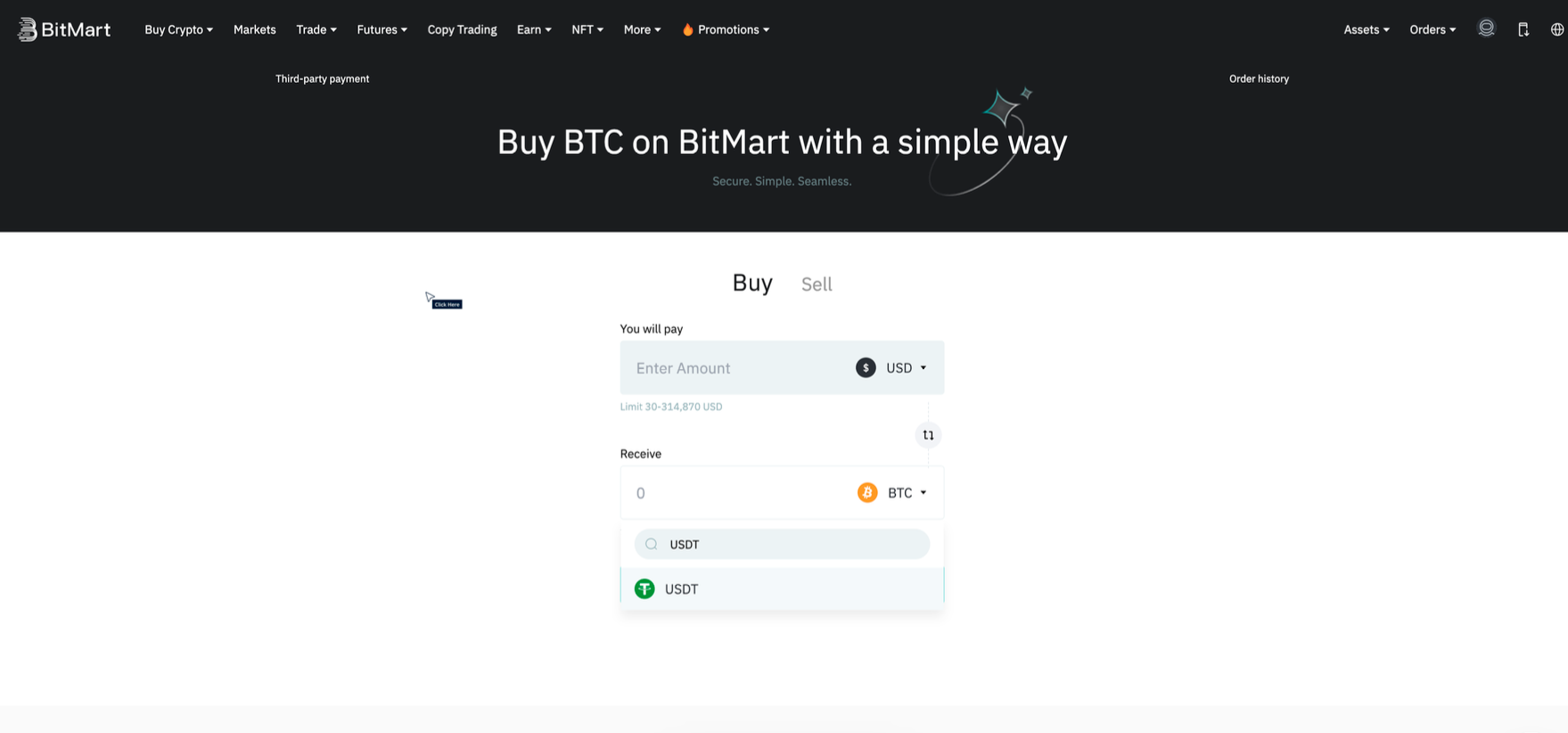
Step 7. Enter the amount
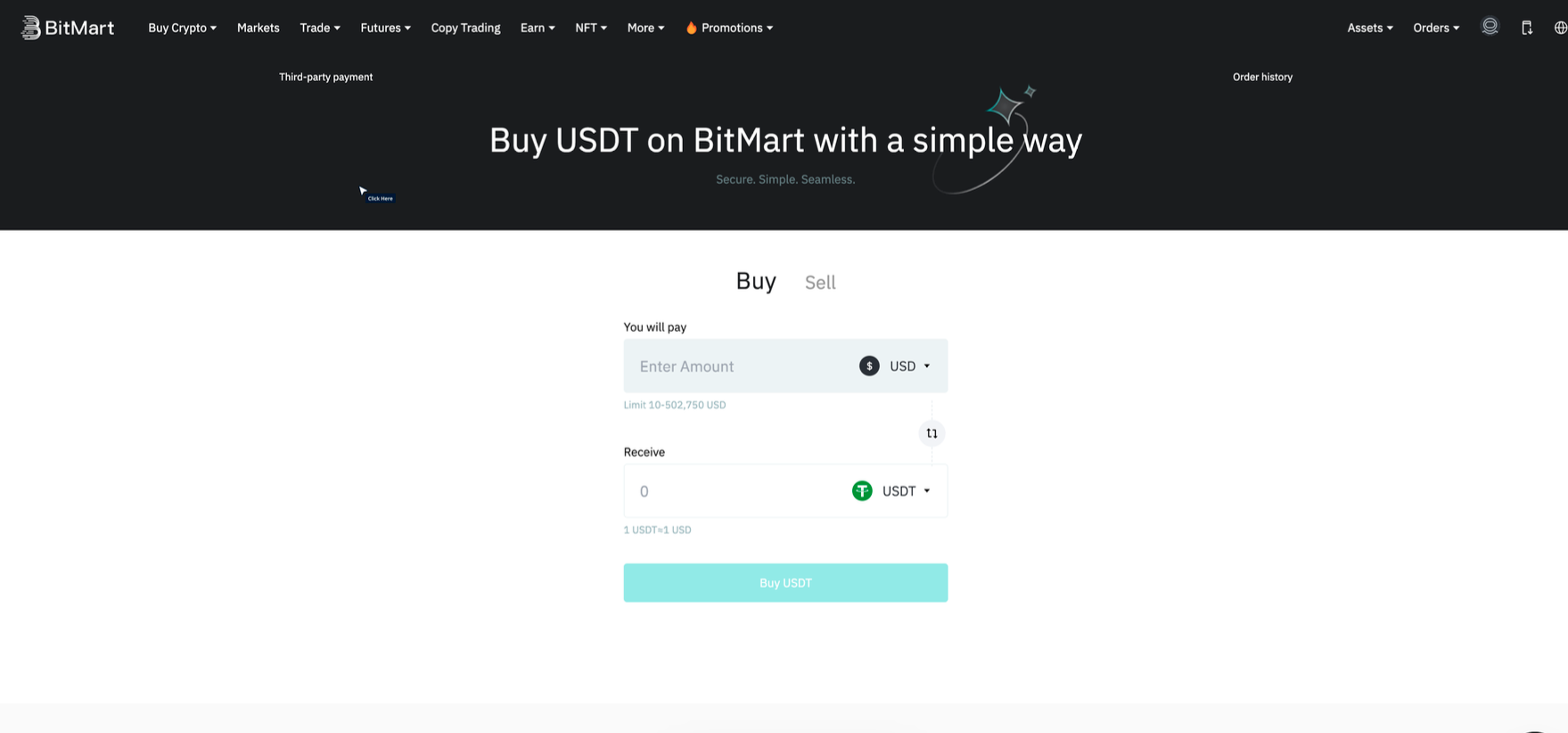
Step 8. Click on 'Buy USDT'
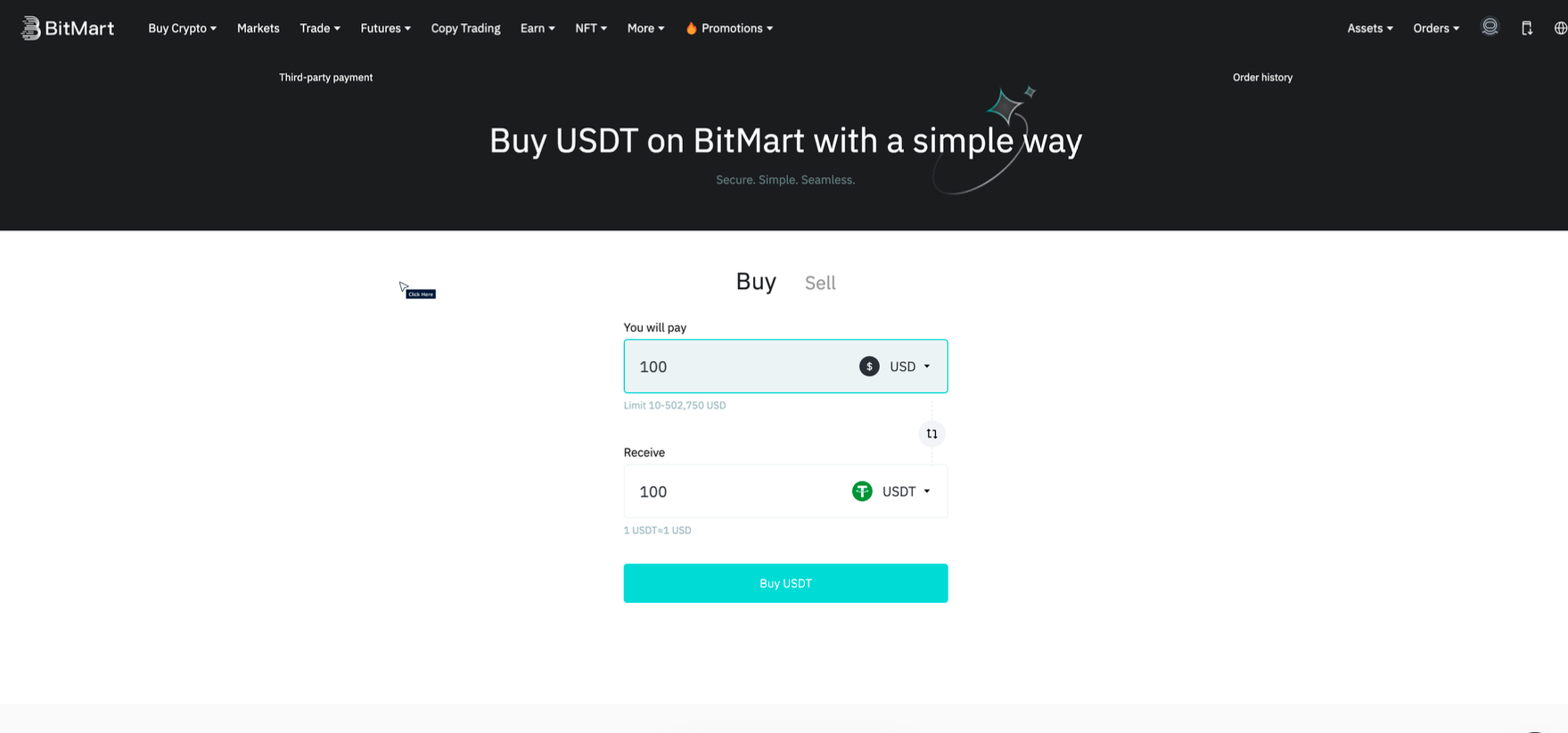
You'd be presented with some offers (differs for the location you are based in). Select the offer that suits you best, click on 'next' and proceed with the instructions as desired.
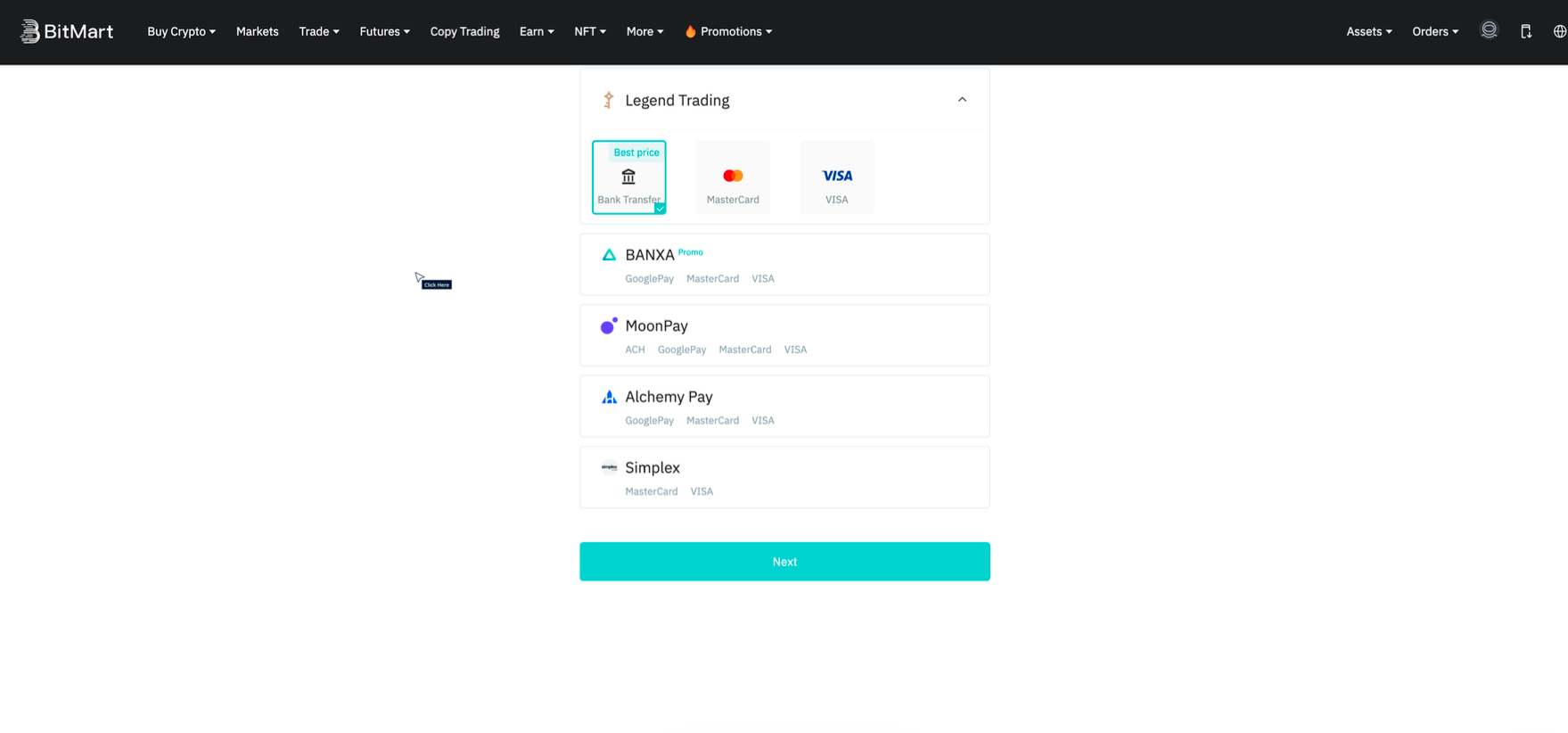
Buying L1X on BitMart Exchange
Step 1. Visit and Login on Bitmart.com
or access the direct link and move to Step 3.
Step 2. Click on 'Trade' and then 'Spot
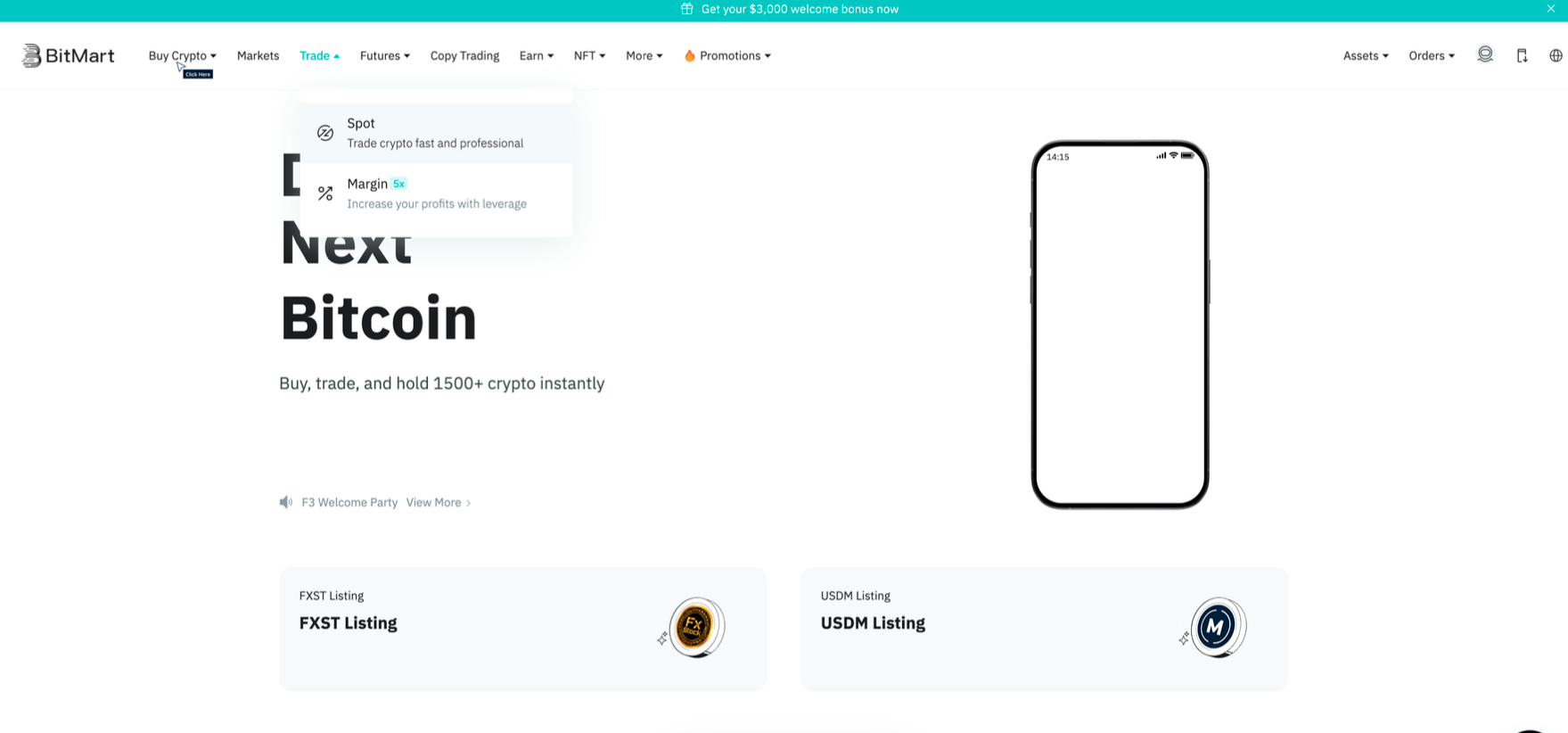
Step 3. Click on the crypto pair as shown just under the BitMart logo ('BTC/USDT' in this example)

Step 4. Click on the Search Bar

Step 5. Type 'L1X'
Step 6. Click on 'L1X/USDT' pair

Step 7. Make sure the 'Buy' tab is selected

Step 8. Click and type the number of L1X Coins you wish to purchase. It will automatically populate the total amount of USDT you will pay.
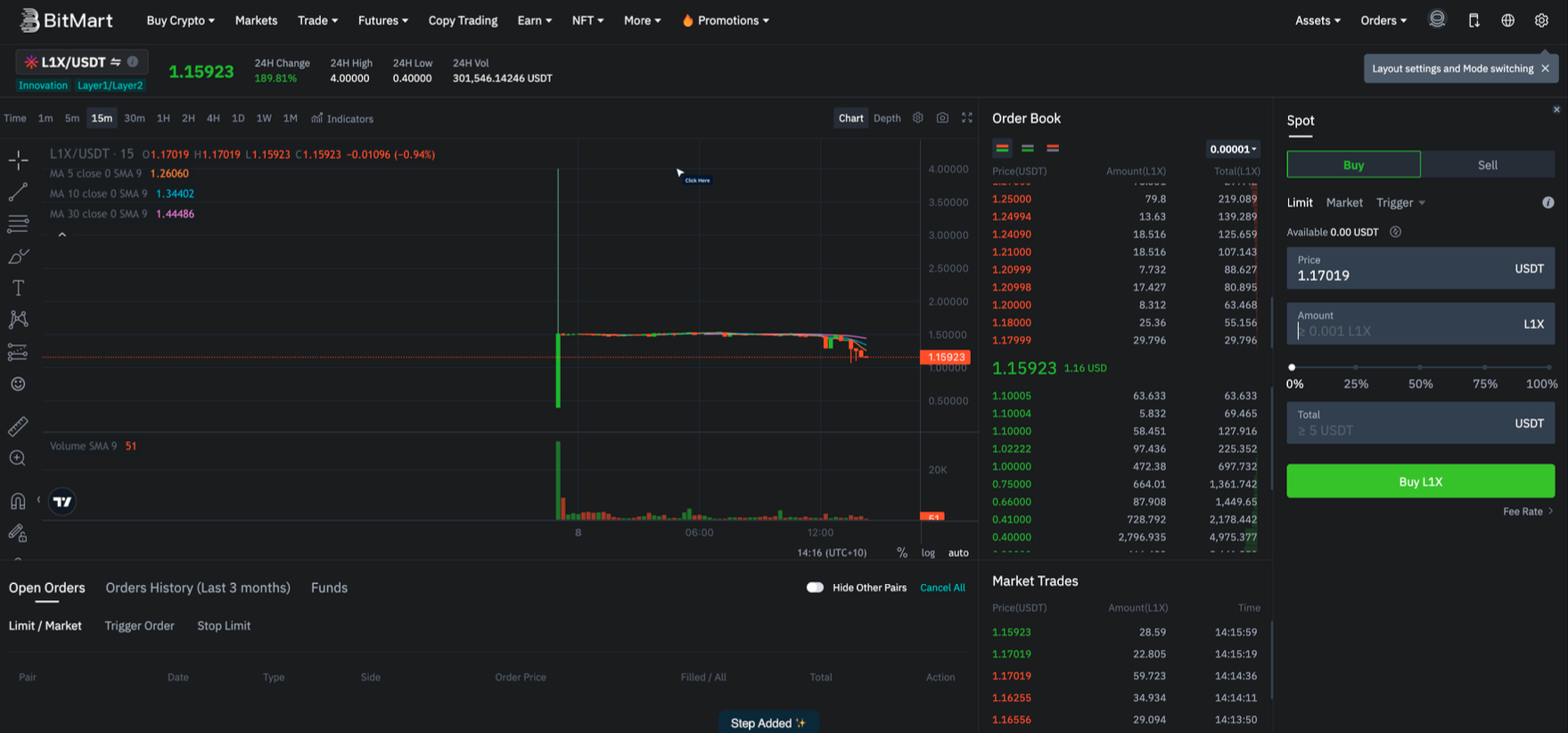
Step 9. Click on 'Buy L1X'