We are excited to release the first L1X interoperable tokens, marking an exciting milestone in blockchain history.
Layer One X, with its X-Talk technology, allows the possibility to mint your token on the L1X ecosystem and be able to use it on any chain. You won't be stuck on one single chain, since its interoperability allows the possibility to be used on any chain compatible with L1X.
To make the process as smooth as possible, we will be giving you a detailed step-by-step process.
Access the Token Builder page and connect your XWallet. If you do not have an XWallet, follow this Blog to get yours.
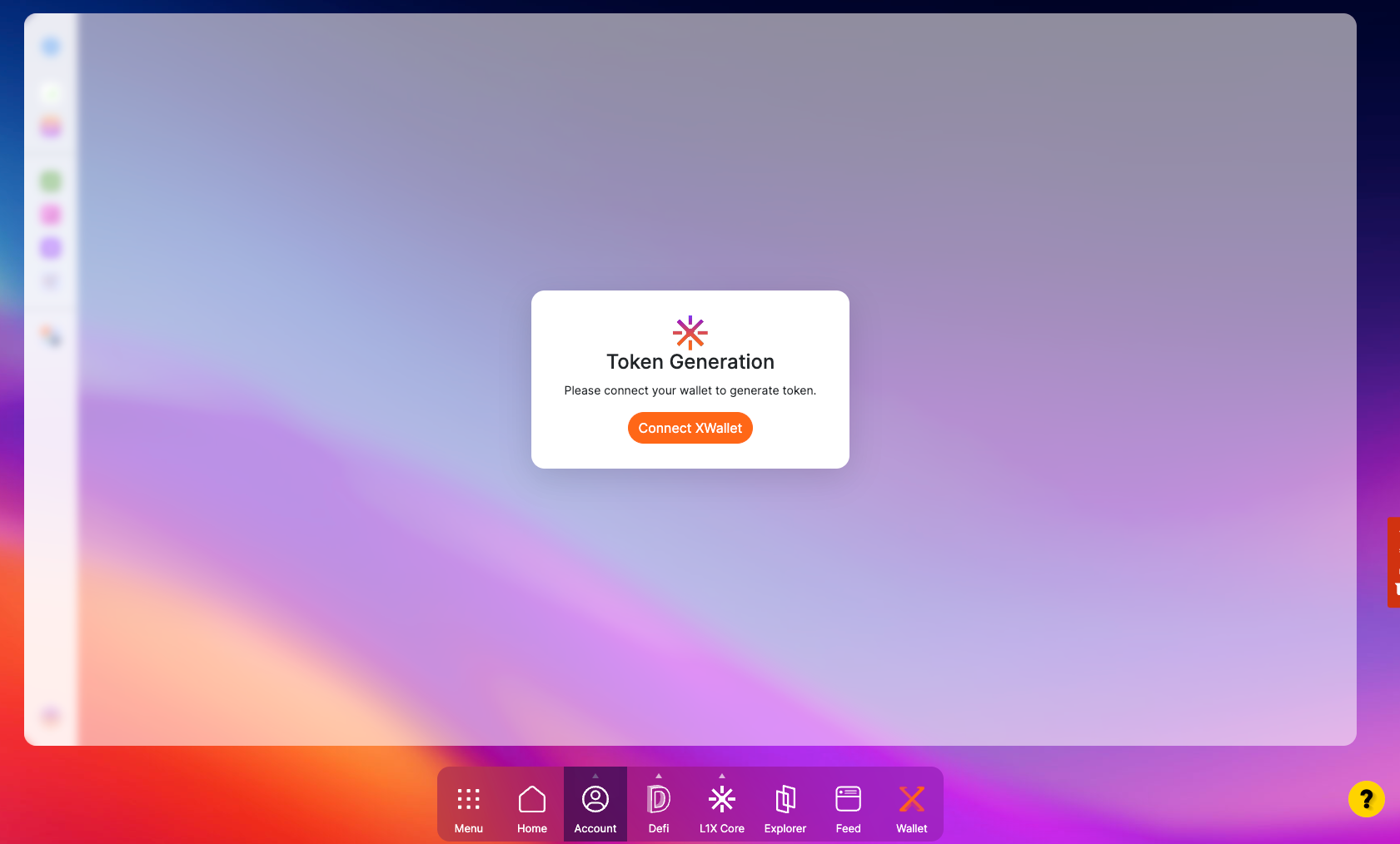
To create your token, it will require you to own an L1X Username. If you have an L1X Username, it will identify that you have a Username on your XWallet and you will be granted access in to the Token Builder.
If you do not have a Username, select Buy Username. It will open up the website to be able to buy one.
If you purchased your Username using Metamask, you should import your MetaMask wallet address into your XWallet.
Follow the instructions that you will find at the bottom of this Blog.
Proceeding to Create a Token
Create a Fungible Token (FT).
Step 1. Select a Username
Select the Username that will be used to create your Fungible Token
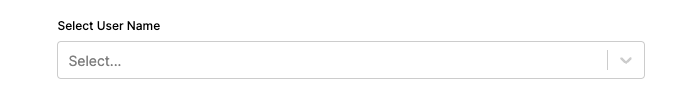
Step 2. Select 'Fungible Token' and source
On the L1X Token Builder, select 'Fungible Token'.
Automatically, L1X Virtual Machine (L1X VM) source will be automatically selected for you.
Step 3. Upload an image
Maximum dimensions are 1024X1024.

Step 4. Fill in the token details
This information is mandatory. Add a Token Name, symbol, and description.
Also add a Decimal from (1-18) and a total supply.
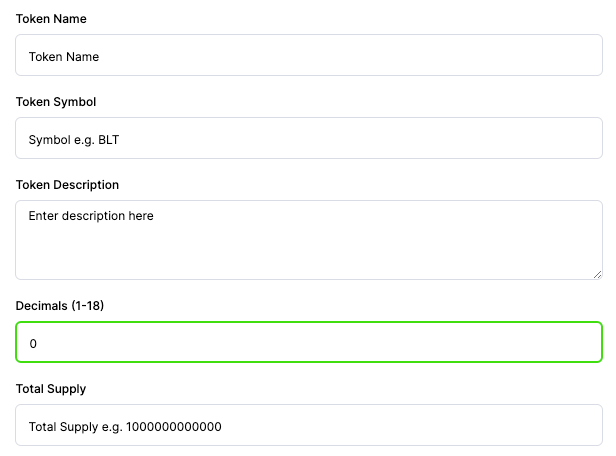
Step 5. Click on Create Token.
Congratulations. You just minted a Fungible Token on the L1X VM.
Your Tokens will be showing on your right hand, with all the details.
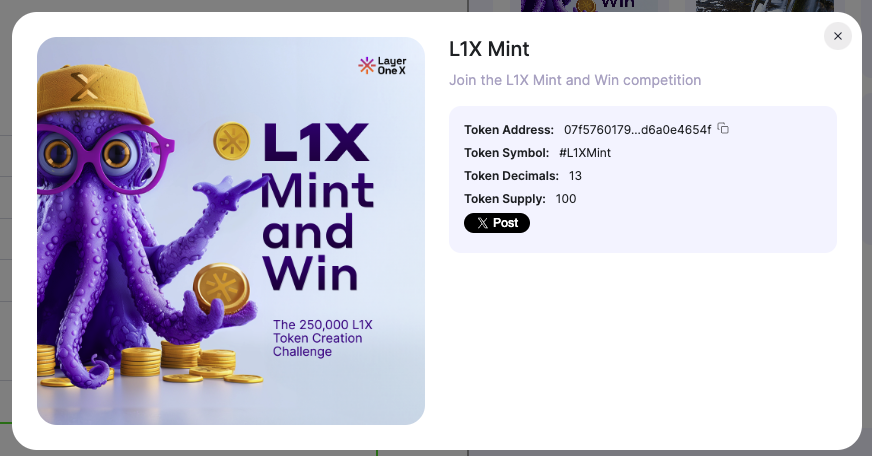
Step 6. Share on (X) Twitter!
Click the button marked XPost displayed in the image above to share your newely created token on X (Twitter) and go in the draw to win a daily prize of 500 L1X Coins!
Create a Non-Fungible Token (NFT)
Step 1. Select the Username that will be used to create your NFT.
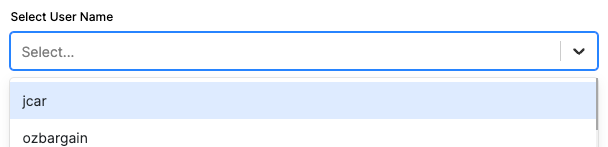
Step 2. Select 'Non-Fungible Token'
Step 3. Select 'Create New' or select a Collection
It is mandatory to create a collection in order to create your NFT.
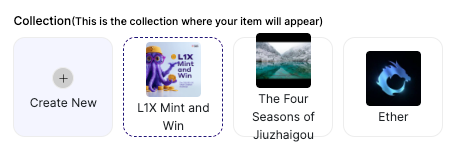
Step 4. Fill in the details of the New Collection and click on 'Create collection'
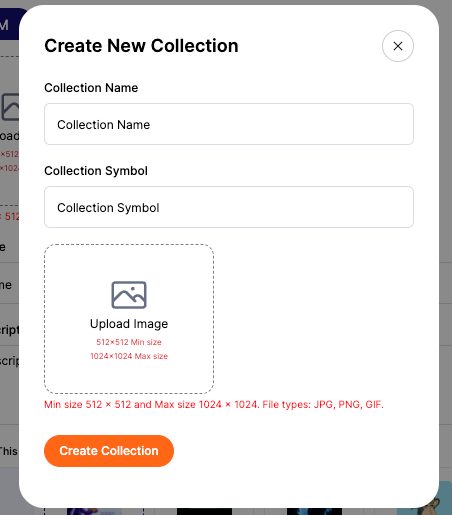
Step 5. Submit the Transaction from the XWallet
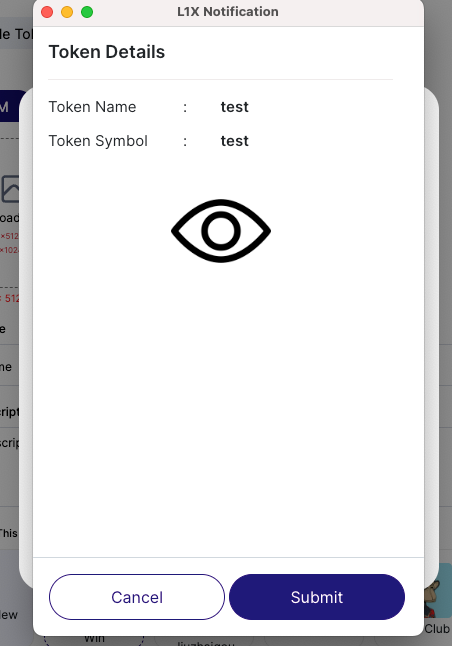
Step 6. After submitting the transaction, your collection will appear
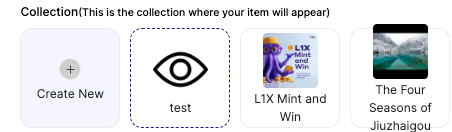
Mint your NFT
Step 1. Choosing your collection
Select a Collection you would like to mint tokens to.

Step 2. Fill in the token details
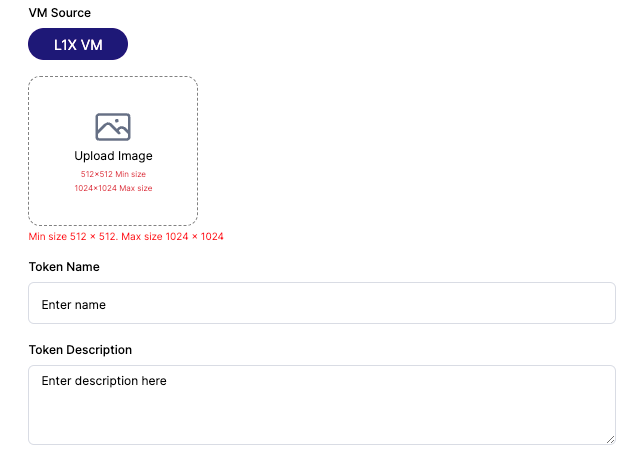
Step 3. Mint your Token
Click on the 'Mint Token' button to mint the token to the collection
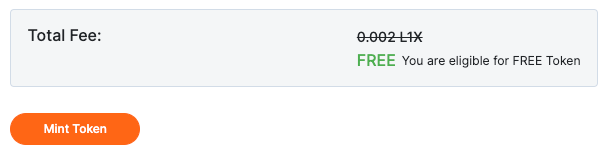
Congratulations! You just created your NFT on L1X.
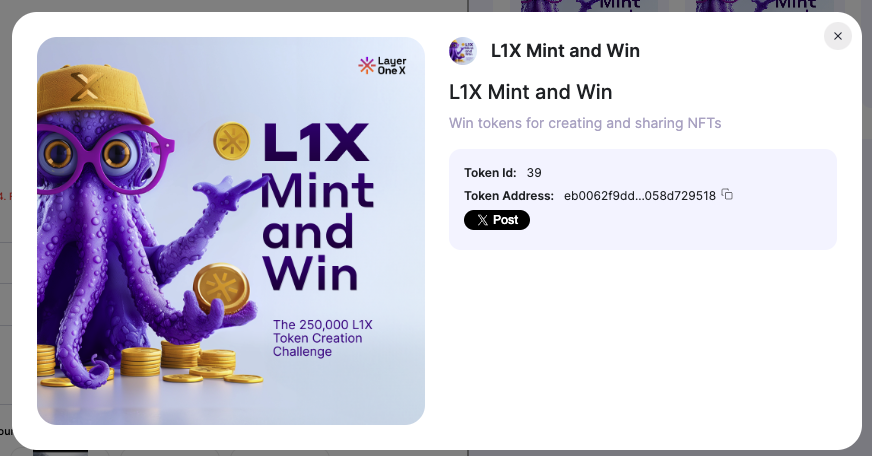
Step 4. Share on X (Twitter)!
Click the button marked XPost displayed in the image above to share your newely created token on X (Twitter) and go in the draw to win a daily prize of 500 L1X Coins!






