In the realm of Web3 and blockchain, managing and sharing digital information is crucial. The L1X App introduces two innovative concepts: Galaxy Cards and Space Cards. Both play pivotal roles in how users interact with and within the blockchain, but they serve distinct purposes. Let's explore these two types of Cards and understand their functionalities and differences.
What are Galaxy Cards?
Galaxy Cards are the foundation of your digital identity on the L1X App. They act as a secure gateway to bring your information onto the blockchain. Think of a Galaxy Card as a digital passport within the Web3 L1X ecosystem, linked directly to your user account and username. It acts as a bucket to collect all your Data and store it on the Blockchain. Learn more about it.

Key Features of Galaxy Cards:
- Direct Link to your Username: Galaxy Cards are tied to the Username that you chose, ensuring a secure and personal connection to your data, always showing the most updated version of it.
- Installed Applications Integration: These cards integrate data from various applications you connect with, adhering to the permissions you set.
- Creation of DID Documents: Every piece of information on a Galaxy Card creates a unique DID (Decentralized Identifier) document, adding a layer of security and authenticity to your data.
What are Space Cards?
Space Cards, on the other hand, offer a level of customization and flexibility in how you share your data, providing an additional layer of privacy and control.
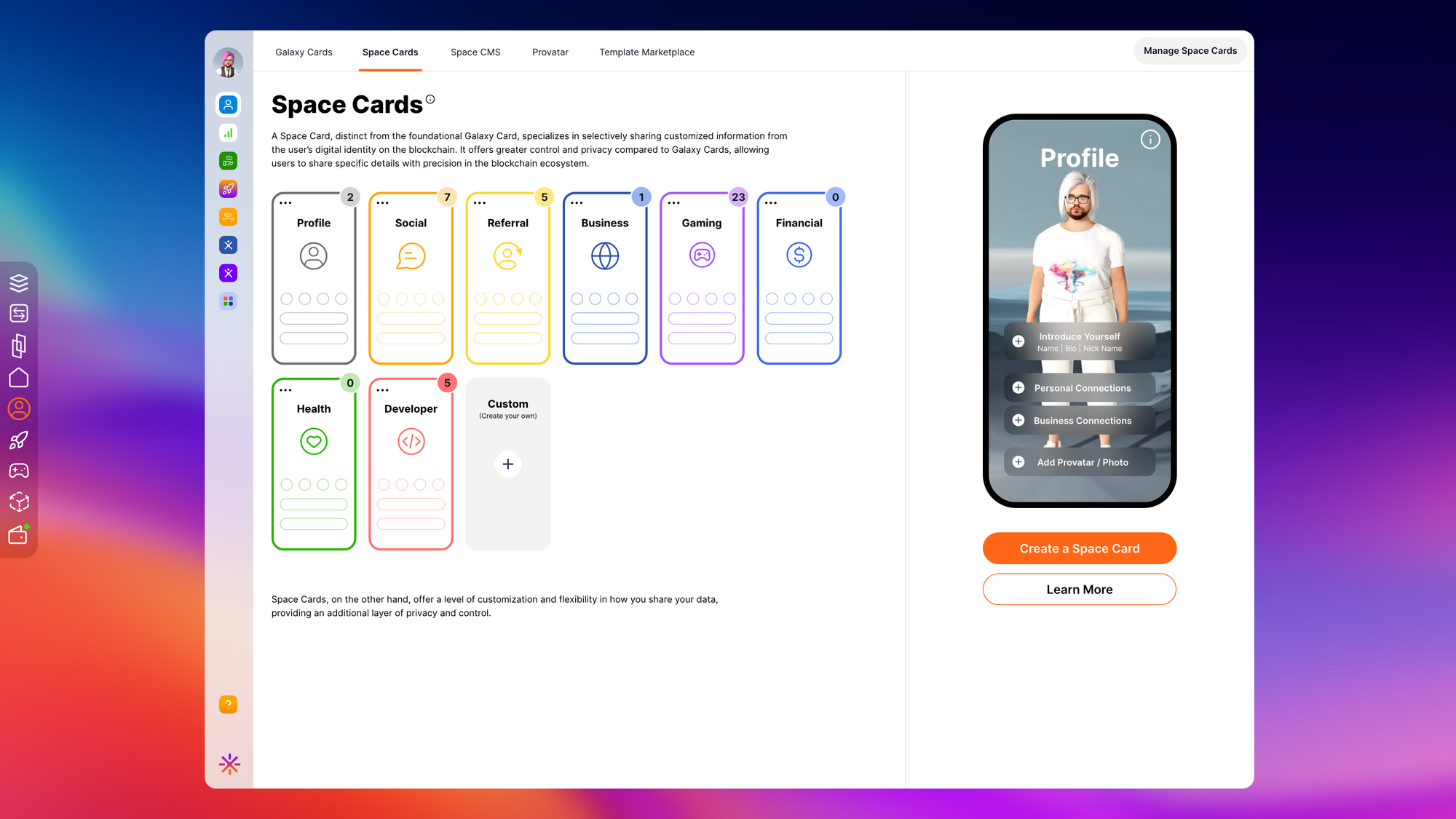
Key Features of Space Cards:
- Customizable Sharing: You can decide what parts of your Galaxy Card data to share via Space Cards.
- Manual Addition and Drag-and-Drop: Space Cards allow you to manually add information or drag and drop from Galaxy Cards, providing versatility in how you present your data.
- Verified Information Tags: If data on a Space Card comes from a verified Galaxy Card, it will be tagged as such, indicating its authenticity.
Galaxy Cards vs. Space Cards: The Differences
While both cards serve to manage and present your digital identity, their main difference lies in their linkage and sharing capabilities. Galaxy Cards are directly linked to your account, forming the backbone of your digital identity on the blockchain. Space Cards, however, are for sharing customized, specific pieces of information from your Galaxy Card, with greater control over what you reveal and to whom.
The Power of Installed Applications
The L1X App’s Installed Applications feature allows users to connect with various apps, granting explicit permissions for data access. This integration feeds into the Galaxy Cards, enriching your digital identity with a range of information sourced from these applications.

Creating Custom Space Cards
Users can create two types of Space Cards – Flex Card for a desktop view (which is flexible to adapt to mobile screens) and Mobile Card for a vertical-specific layout. These custom cards let users tailor how they present their information, from website-like interfaces to mobile-friendly designs.
Explore the Space CMS Webinar, where the L1X Founder, Kevin Coutinho, explains more in deep about Galaxy and Space Cards.
Galaxy Cards and Space Cards on the L1X App represent a new frontier in managing and sharing digital identity. By understanding and utilizing these tools, users can navigate the Web3 space with greater confidence, control, and personalization. Whether it's through the comprehensive integration of Galaxy Cards or the flexible sharing of Space Cards, the L1X App is pioneering a path towards a more secure and user-centric digital world.






