Welcome to the L1X App!
This guide will walk you through the steps to join and navigate through the latest features of the L1X App.
💡
Note: You must have an MM Wallet to Access all the features of the Updated L1X App.
XWallet is only available to participate in the XPerks Club and Node NFT Sale.
You can always import your XWallet to MM to be able to access the whole platform.
XWallet is only available to participate in the XPerks Club and Node NFT Sale.
You can always import your XWallet to MM to be able to access the whole platform.
Getting Ready
Before we begin, make sure you have the following:
If you want to Access to XPerks Club or Node NFT Sale.
- An XWallet. Be sure that you have your XWallet updated to the latest Version. Save your Private Keys . Check the guide to Download and install your XWallet (be sure you are on the latest version).
If you want to access to Space CMS, Balancer Pool, Swap, Stake.
- A Username: If you don't have one yet, you'll need to purchase one (we are giving access on chronological access, please be patient).
- A MetaMask Wallet: If you don't have one, you can download the MetaMask extension for your browser and set up a wallet. This is mandatory, in case your Username sits on the L1X Wallet, you will have to import it to MM to be able to connect to the L1X App and have access to the full experience.
Step 1: Connect Your MetaMask Wallet
- Open the L1X App and select the XWallet Icon on the Dock
- Connect your MetaMask Wallet to the L1X App. If you purchased your Username with your MetaMask Wallet, it should be already linked. If not, proceed to step 1.a.
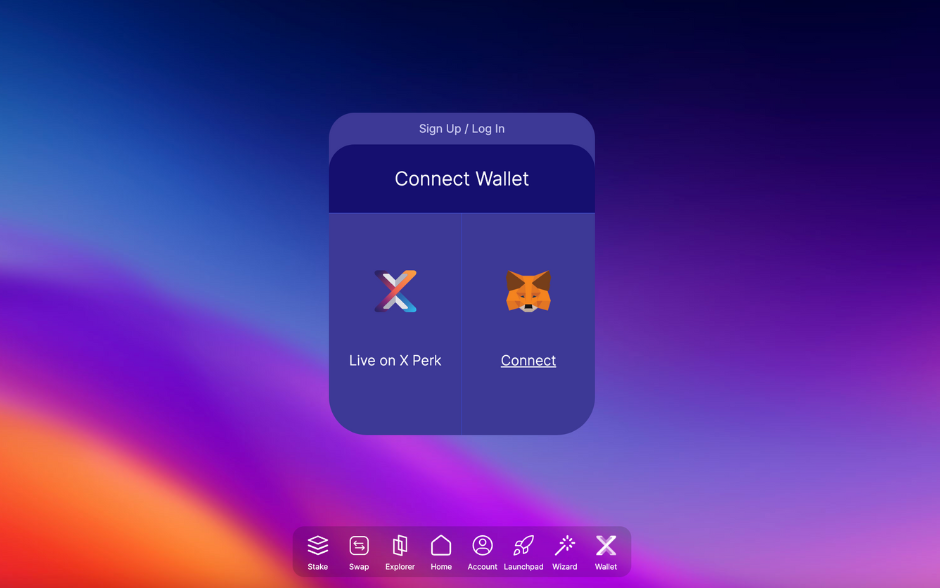
Step 1.a: Import Your L1X Wallet to Metamask
- On the XWallet: Access Settings and Copy tour Private Key.
- On the MM: Import Account, pasting the Private Key. Rename it for easy access.
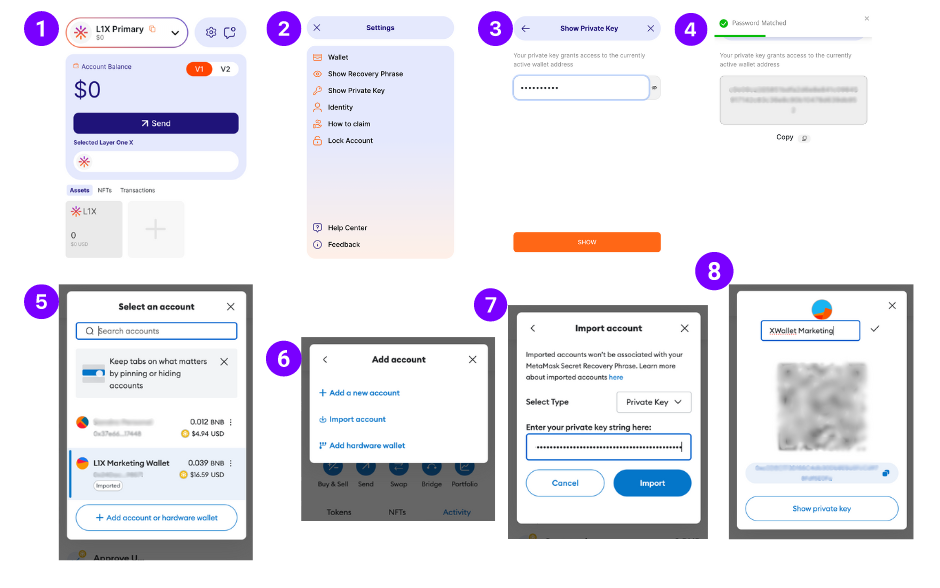
Step 2: Select Your Username
- Select the Username you want to use to navigate through the L1X App.
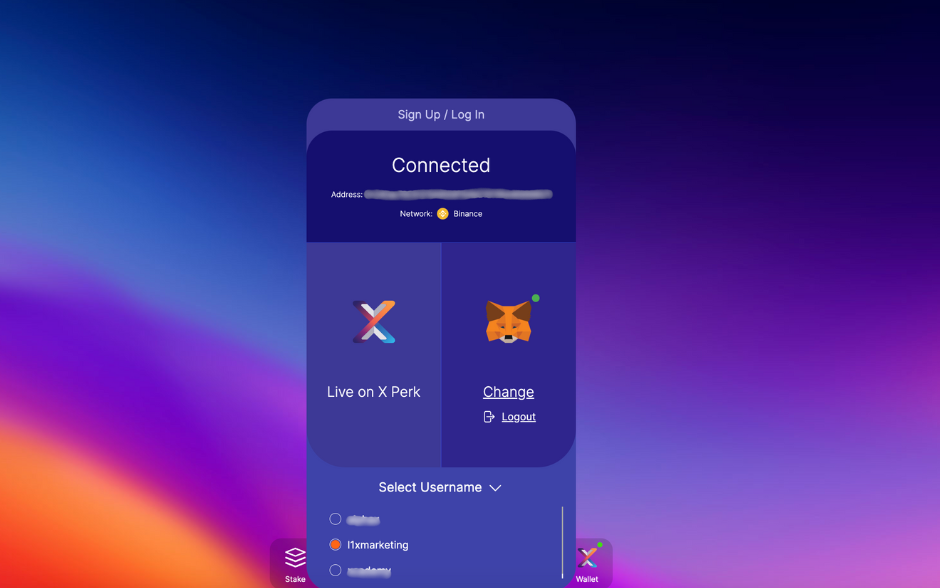
Step 3. Access your Account
- Select the Account Icon on the Dock, and click on 'Space Cards'
- Explore the Space Cards feature and start personalizing your card.
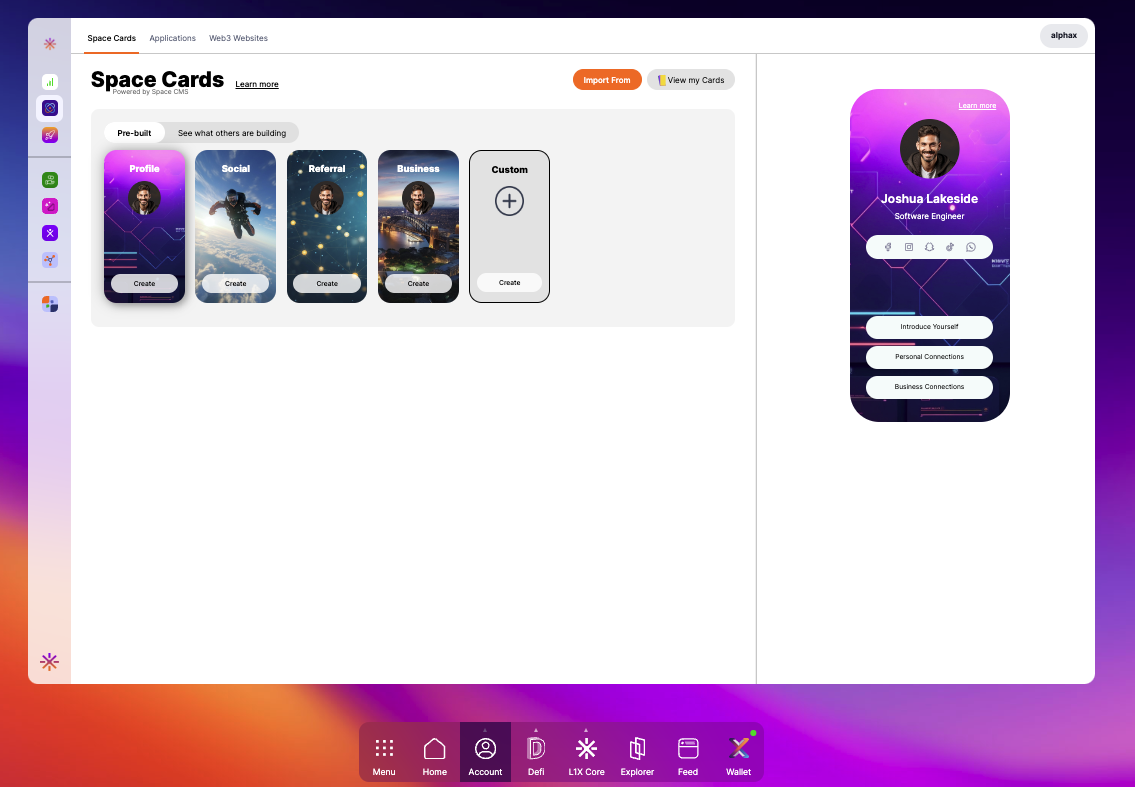
Provide Feedback
- We value your feedback to improve the L1X App. Please use the Hotjar widget on your screen to share your thoughts and suggestions.
Note: If you do not see the feedback widget on the right side of the screen then turn off script blockers or antimalware and then refresh the page.
Congratulations! You're now ready to explore the L1X App and all its exciting features.
If you encounter any issues or have any questions, use the Helpdesk assistance.
Enjoy your journey through the L1X App!








