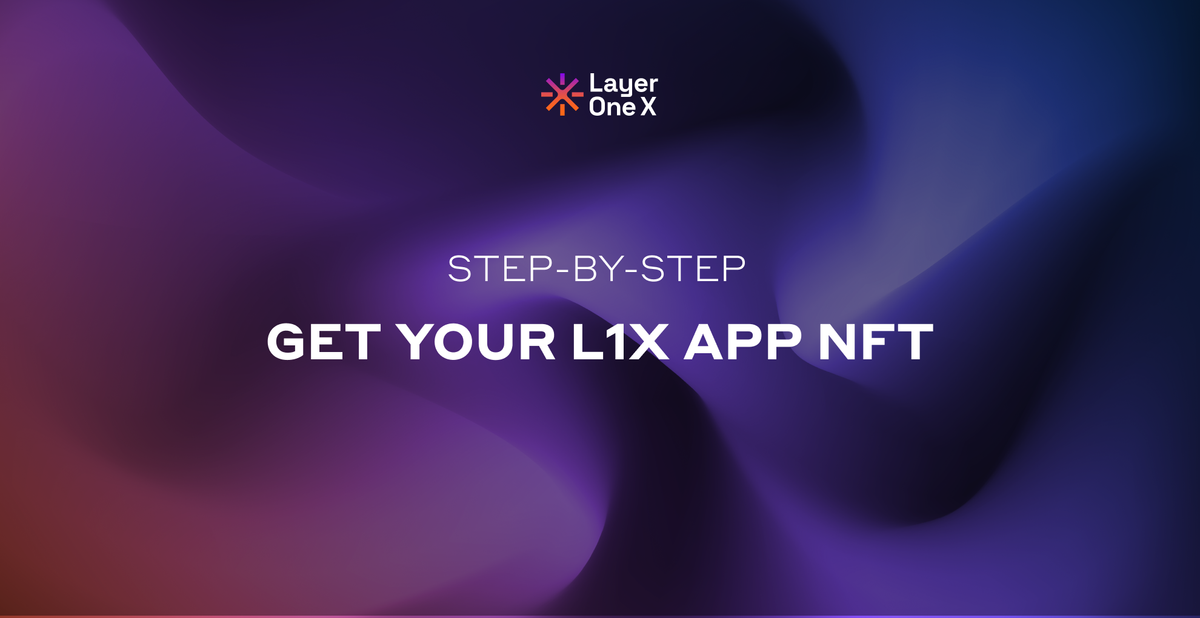Hey there! Are you ready to dive into the exciting world of Web3? Let's walk through the simple steps to secure your very own Web3 Username L1X App NFT.
Note: Remember, L1X App is only available for the desktop version at this stage.
Check the Detailed Video for an easier walk-through:
1 Connect Your MetaMask:
- Got MetaMask? Great! Connect it.
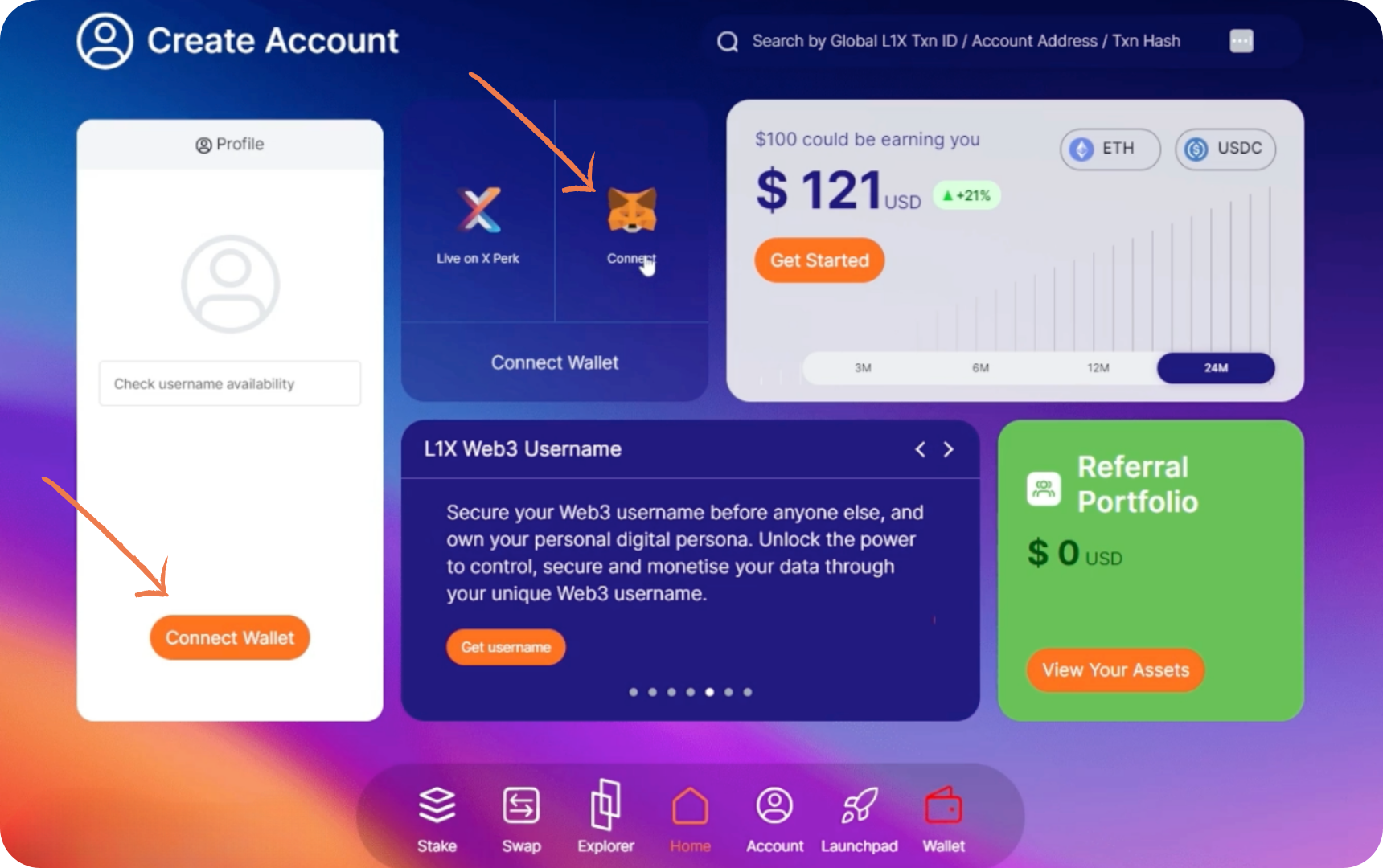
2 Access the Launchpad from the Dock - L1X App NFT
- Click 'Launchpad' at the Dock
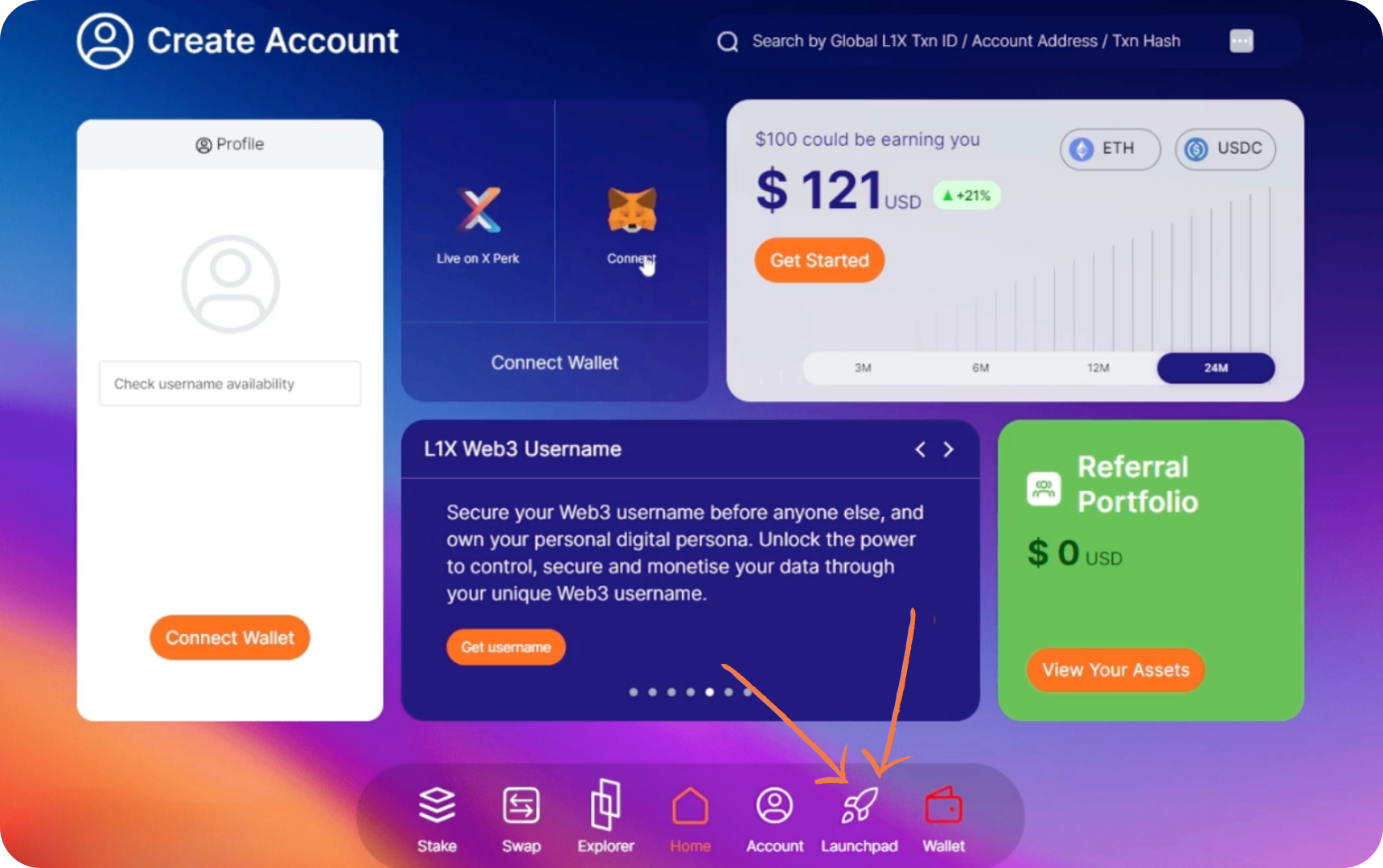
b. Click 'Participate'
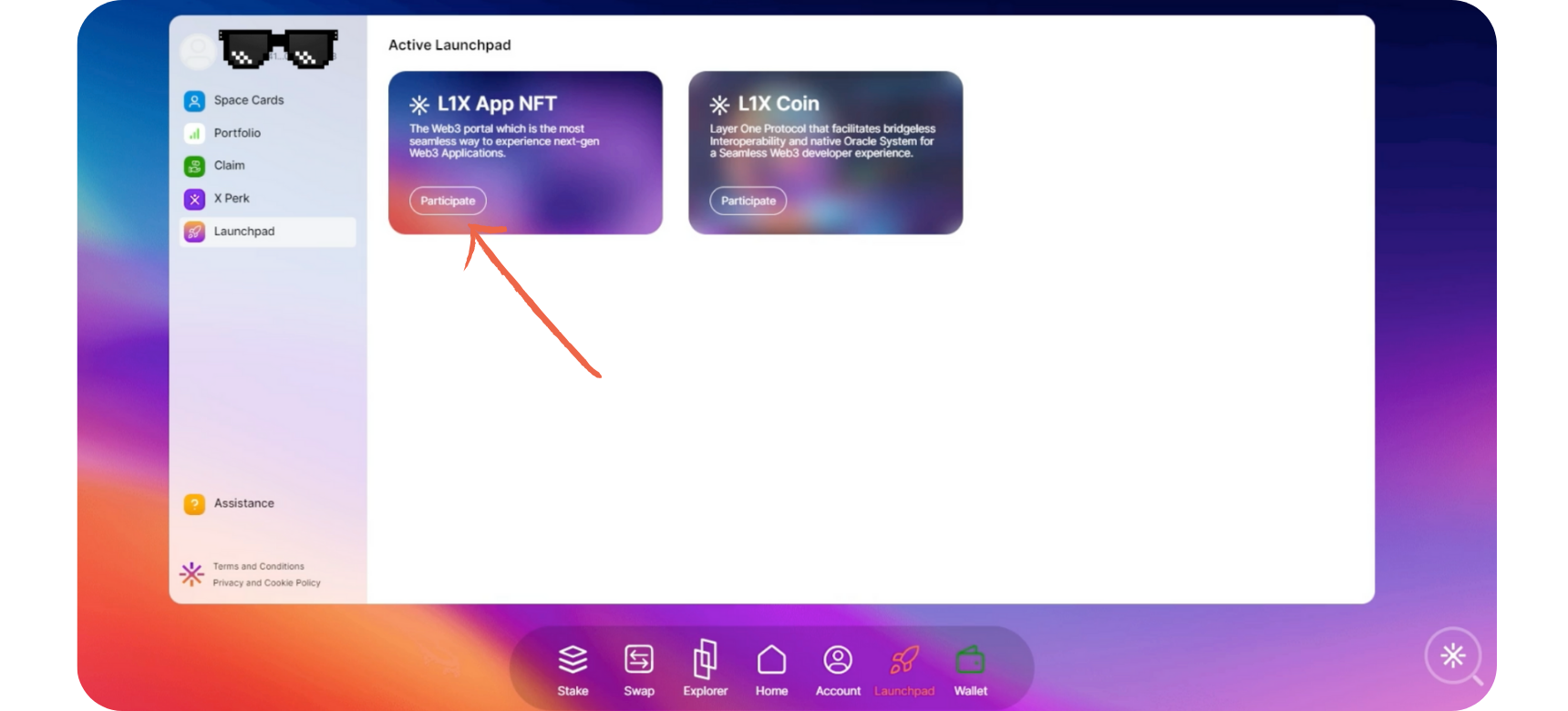
3 Get your unique Web3 Username
- Spot the green field? Type in your dream Web3 Username there.
- Check if it’s still up for grabs.
- Add it to your list if it's available.
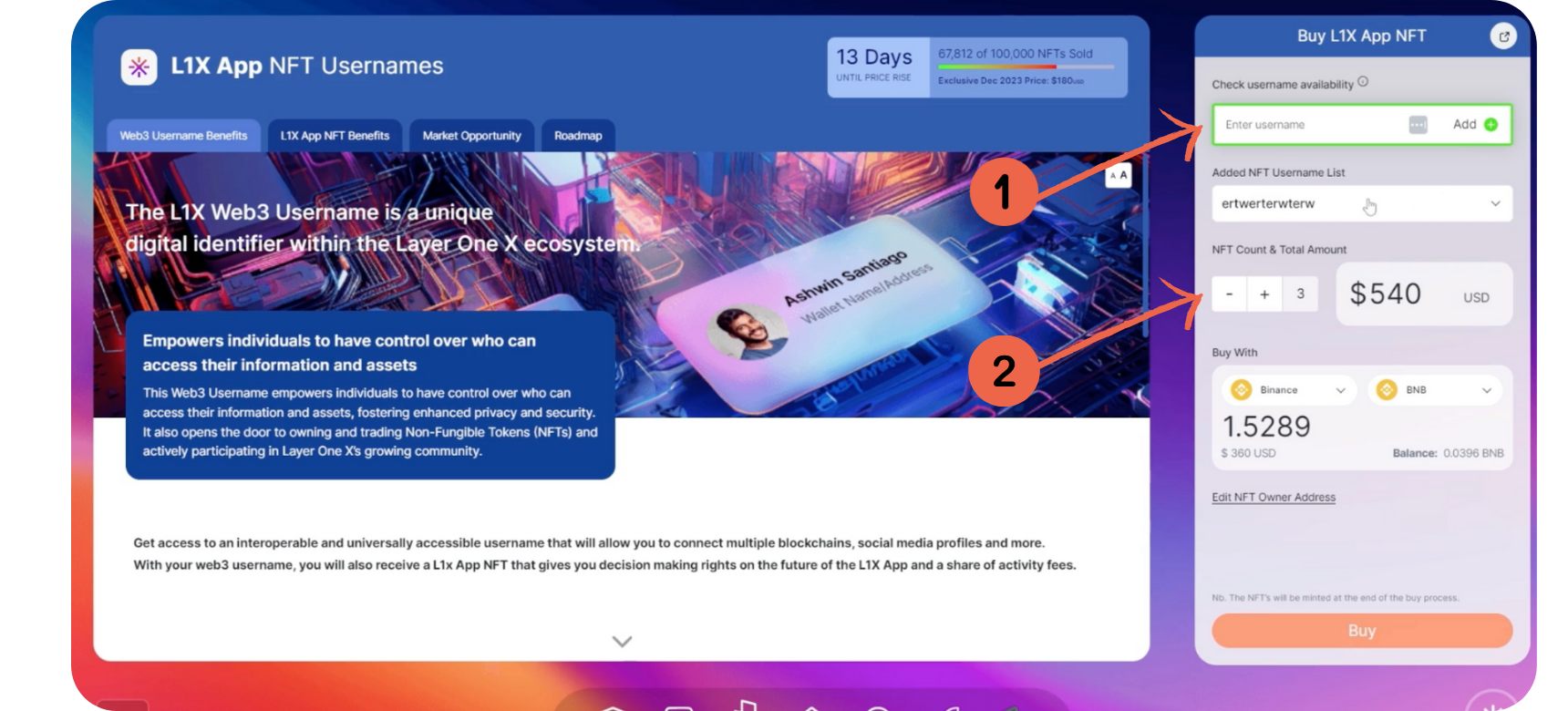
4 Finalizing Your Purchase:
- Make sure you've picked the right Chain and tokens (where your funds are in MetaMask).
- Trouble with the 'Buy' button?
- Check if your MetaMask Wallet is connected.
- Maybe you don’t have enough funds in the selected Chain and Token, double check on your Wallet.
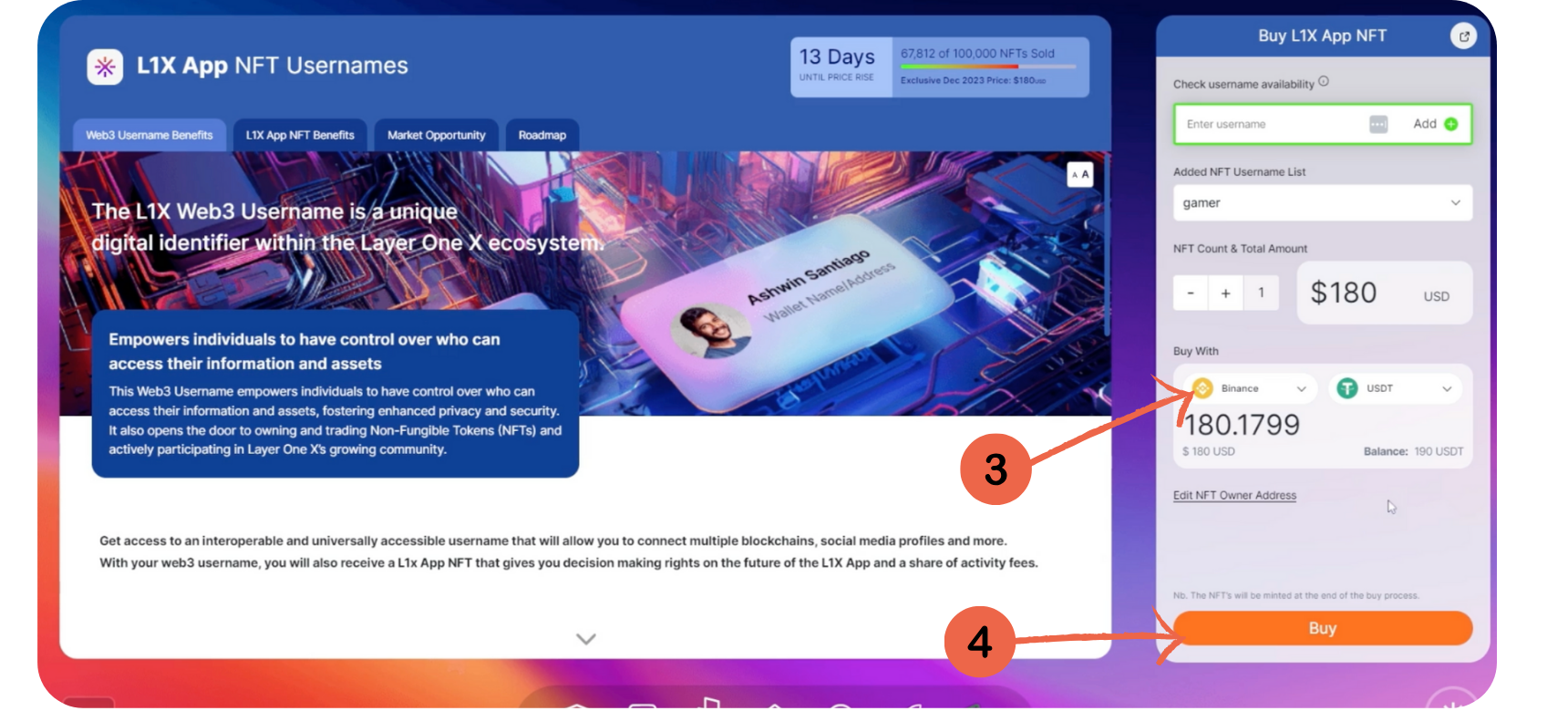
5 Confirmation and Portfolio
- Once successful, you'll see 'NFT created successfully.'
- To view your L1X App NFT, go to the 'Account' section, then select 'Portfolio' on your left
- Use the Space Card on the right side or top arrows to navigate to your Launchpad Portfolio.
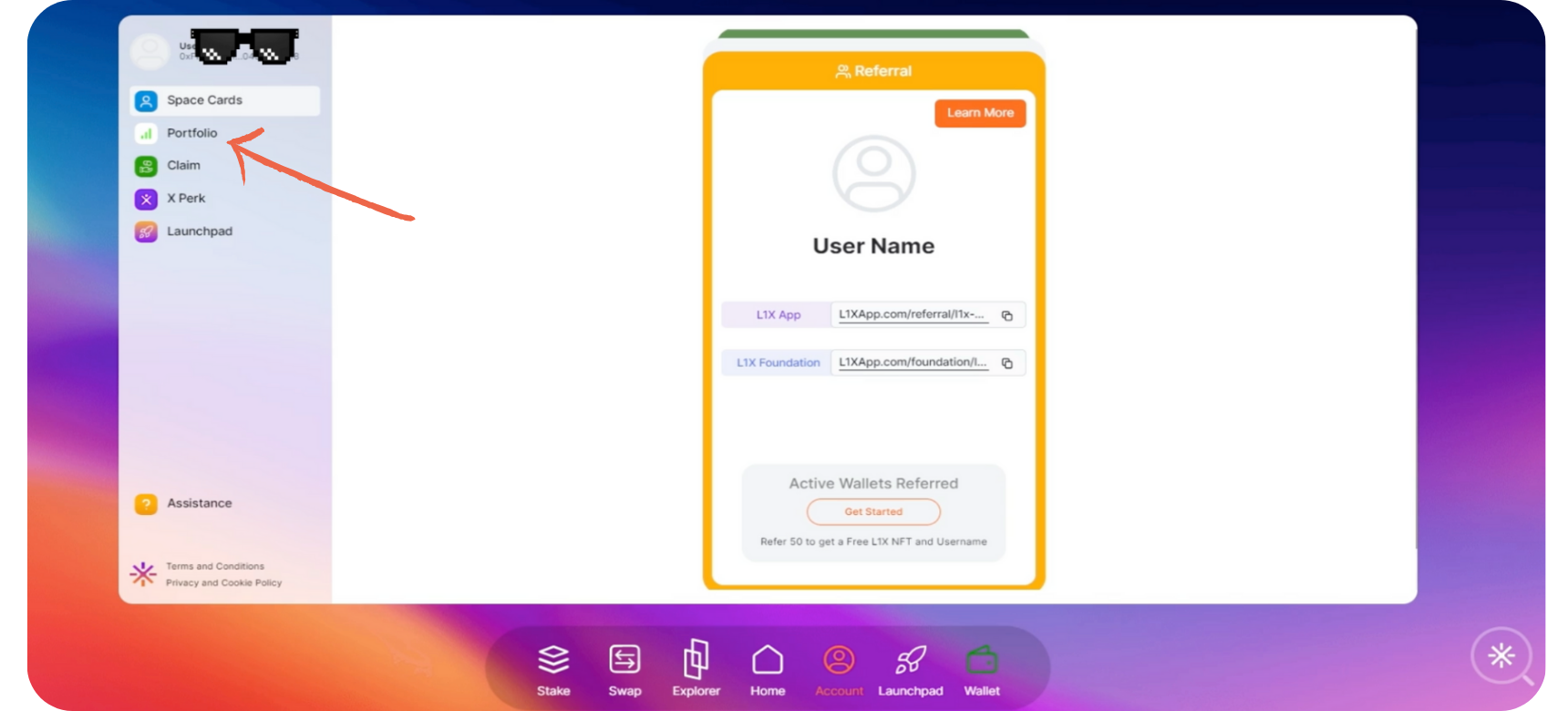
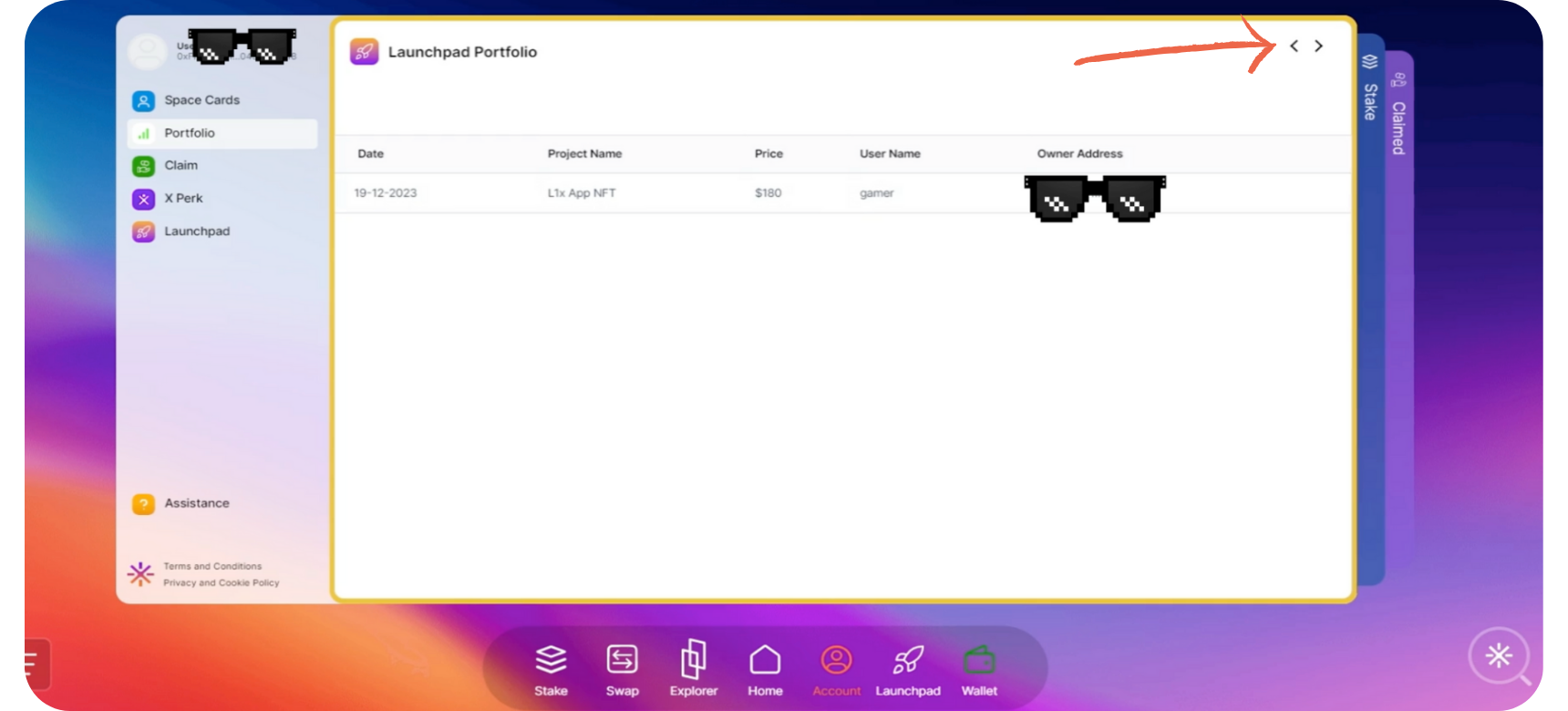
You can also check your Web3 Username availability and purchase it from the Home Section, using the Field from the Profile Card on your right.
It will redirect you directly to the L1X App NFT page that we just shared.
You will be able to see your NFT in your Portfolio as well before full Main Net.
Frequent Asked Questions
How Can I Get My L1X App NFT Using $AUD - through WISE?
We have introduced the ability for users who are not familiar with blockchain transactions to purchase NFTs and Usernames using a direct deposit in AUD to our Wise bank account. We recognise this involves a number of steps, but they are essential to ensure we match your purchase to your username.
1. If you wish to purchase your L1X App NFT using a Deposit of $AUD to our Wise bank account.
Note: as you are sending funds in AUD and the cost of each NFT is $180 USD, you will need to ensure the amount of AUD sent matches the USD equivalent on the date of transfer. (Eg. Today $180USD = $283.87 AUD).
- Here are the AUD Account Details for L1X STIFTUNG (L1X Foundation)
Account holder: L1X STIFTUNG
BSB code: 802-985
Account number: 522 871 593
3. On the Bank transfer reference, use the Word NFT Sale and your phone number:
Example: "NFT 0450 000 000"
4. After you have sent the funds, gather the following information and email it to [email protected].
- Your Wallet Address
- Your Mobile Number
- Your list of desired L1X Web3 Username(s)
- A screenshot of your Wise transfer receipt
- Number of NFT's you wish to purchase
- Your full name
- Your email address
- Amount transferred
- Date of purchase
5. You will receive an email usually within 24 hours with a confirmation of your purchase.
Note: Your NFT will appear in your Launchpad Portfolio section after receiving the confirmation email, usually within 24 hours (subject to bank transfer confirmation)
How Can I Get My L1X App NFT Using $USD - through WISE?
We have introduced the ability for users who are not familiar with blockchain transactions to purchase NFTs and Usernames using a direct deposit in USD. We recognise this involves a number of steps, but they are essential to ensure we match your purchase to your username.
- If you wish to purchase your L1X App NFT through a deposit of $USD, you can transfer to our Wise bank Account.
- Here are the AUD Account Details for L1X STIFTUNG (L1X Foundation)
Account holder: L1X STIFTUNG
Routing number: 026073150
SWIFT/BIC: CMFGUS33
Account number: 8313715369
Wise's address: 30 W. 26th Street, Sixth Floor
New York NY 10010, United States
Note: The cost of each NFT is $USD 180.
3. On the Bank transfer reference, use the Word NFT Sale and your phone number:
Example: "NFT 0450 000 000"
4. After you have sent the funds, gather the following information and email it to [email protected]:
- Your Wallet Address
- Your Mobile Number
- Your list of desired L1X Web3 Username(s)
- A screenshot of your Wise transfer receipt
- Number of NFT's you wish to purchase
- Your full name
- Your email address
- Amount transferred
- Date of purchase
5. You will receive an email usually within 72 hours with the confirmation.
Note: Your NFT will appear in your Launchpad Portfolio section after receiving the confirmation email with an ETA of 72 hours, subject to international transaction times. Note: some international transfers can take a little longer, this depends on your bank.